Google APIs give you programmatic access to Google Maps, Google Drive, YouTube, and many other Google products. To make coding against these APIs easier, Google provides client libraries that can reduce the amount of code you need to write and make your code more robust.
The libraries can also make it simpler to set up authorization and authentication. If your website or app requires users to sign in, check out Google's Identity Platform products.
1. Java
Getting started
To get started with the Google API Client Library for Java, take a look at the available samples.For information about the structure of the library and its multiple components, see the detailed setup instructions, which include instructions for Maven users. view
Samples for the Google API Client Library for Java
Available samples
To view all the samples that are available for the Google API Client Library for Java, browse through the samples on GitHub. Each sample has an instructions.html file that explains how to set up and use the sample. (To more easily view the instructions in a browser, visit http://htmlpreview.github.io/ and paste the URL of the HTML file into the text box.)
We welcome contributions for samples for other APIs, as described in our guide to becoming a contributor.
If you would like to request a sample for other APIs that are not listed here, post your request on StackOverflowwith an API-specific tag, or see File feature requests and defects for more information. view
2. Python
Getting started
This document provides all the basic information you need to start using the library. It covers important library concepts, shows examples for various use cases, and gives links to more information.
Setup
- If you don't already have a Google account, sign up.
- If you have never created a Google APIs Console project, read the Managing Projects page and create a project in the Google API Console.
- Install the library.
Samples for the Google API Client Library for python
Before diving into these samples, you should see the Getting Started page. It has basic examples covering API keys, OAuth 2.0, web applications, and installed applications. These scripts are thoroughly commented to explain every step.
The Google APIs Client Library for Python is an open source project on Google Project Hosting. The library source code and many sample applications can be found there. Follow the instructions on the Installation page to install these samples. The samples cover various application types, library features, platforms, and specific APIs. view
3. php
Getting started
This document provides all the basic information you need to start using the library. It covers important library concepts, shows examples for various use cases, and gives links to more information.Setup
There are a few setup steps you need to complete before you can use this library:
- If you don't already have a Google account, sign up.
- If you have never created a Google API project, read the Managing Projects page and create a project in theGoogle API Console
- Install the library.
4. .NET
This document provides all the basic information you need to start using the library. It covers the library concepts, shows examples for various use cases, and gives links to more information.
Setup
There are a few setup steps you need to complete before you can use this library:
- If you don't already have a Google account, sign up.
- If you have never created a Google API Console project, read the Managing Projects page and create a project in the Google API Console.
- Install the NuGet package you want to work with.
5. javascript
Getting StartedYou can use the JavaScript client library to interact with Google APIs, such as People, Calendar, and Drive, from your web applications. Follow the instructions on this page to get started.
How to make API requests
There are several ways to use the JavaScript client library to make API requests, but they all follow the same basic pattern:
- The application loads the JavaScript client library.
- The application initializes the library with API key, OAuth client ID, and API Discovery Document(s).
- The application sends a request and processes the response.
Samples
6. Objective-C
This is the recommended library for accessing JSON-based Google APIs for iOS and Mac OS X applications. The library is compatible with applications built for iOS 7 and later, and Mac OS X 10.9 and later.
To get started with Google APIs and the Objective-C client library, Read the wiki. See BuildingTheLibrary for how to add the library to a Mac or iPhone application project, it covers directly adding sources or using CocoaPods. Study the example applications. view
Google Sample Apps
The apps in this folder are designed to provide examples of the basic workings of the Google Client Library. They should not be used in production. Eg you should not ask for a Client key as it should be embedded within the codebase of your app.Installation instructons
In order to use the example projects in this folder, you will need to ensure that you have downloaded the below two Git Submodules:
- gtm-session-fetcher
- AppAuth
- GTMAppAuth
Early-stage libraries for Google APIs
Dart (beta)
Google provides a large set of APIs that your applications can use to interact with Google products such as Google Drive, Gmail, Cloud Datastore, and Cloud Storage. These APIs are accessible via REST-like interfaces. The Dart team provides the googleapis and googleapis_beta packages, which provide generated Dart libraries for these APIs. Using the APIs, which are available for both web apps and cloud apps, is more convenient and less error-prone than using the raw REST protocol.
To use any of these APIs, you need a Cloud Project. In addition, based on the API being used, you need either an API key or a Client ID. And finally, depending on what kind of application is being used, you might need a Service Account. All these items are available through Google Developers Console when you create a project. Below are a few scenarios:
- APIs require a Client ID specific to the kind of application when it accesses data that is owned by a user on behalf of that user (with consent): for example a browser application or a console application.
- A server application can access data owned by the application itself by using a Service Account. Example: a server application accessing data in Datastore or Google Cloud Storage.
- APIs that can be used to get public data require only an API key (for quota and billing purposes).
Create project
- Go to Google Developers Console.
- Click the Create Project button.
- Provide a name for your project.
- Click the Create button.
- On left of the project page, click APIs & auth, click APIs.
- Turn on the authentication for Drive API. It might take a couple of minutes to propagate.
- On the left of the project page, under APIs & Auth, then click Credentials.
- Click Create new Client ID.
- In the popup window, click Web application, then fill in the form. Use http://localhost:8080 for Authorized JavaScript origins. Because this example is a client-side-only application, don't put a value in Authorized redirect URIs. This example runs on the local computer and uses port 8080. Ensure nothing else is using port 8080. If you later run this example from a different origin, you'll need a new Client ID.
- Click Create Client ID.
Ruby (alpha)
GET STARTEDThis document provides all the basic information you need to start using the library. It covers important library concepts, shows examples for various use cases, and gives links to more information.
Setup
Installing the library
You can install the client library using standard Ruby tools. Be sure to follow the installation instructions.
Google Developers Console
Any development you do using the Google API Client Library for Ruby will have to be tied to a Developers Console project, so if you haven't created one yet, now's a great time!
Go to the Google Developers Console. Click Create Project, enter a name, and click Create.
Node-js (alpha)
Supported APIs are listed on the Google APIs Explorer.
Working with Google Cloud Platform APIs?
If you're working with Google Cloud Platform APIs such as Datastore, Cloud Storage or Pub/Sub, consider using the @google-cloud client libraries: single purpose idiomatic Node.js clients for Google Cloud Platform services.
- OAuth2 - To use the OAuth2 samples, create a credential in the cloud developer console, and save the file as oauth2.keys.json in the samples directory.
- Service account - To use the service account based samples, create a new service account in the cloud developer console, and save the file as jwt.keys.json in the samples directory.
- API Key - To use simple API keys, create a new API Key in the cloud developer console, then store the key in the api_keyfield of config.json.
Go (alpha)
This is a quick walk-through of how to get started with the Google APIs for Go.
Background
The first thing to understand is that the Google API libraries are auto-generated for each language, including Go, so they may not feel like 100% natural for any language. The Go versions are pretty natural, but please forgive any small non-idiomatic things. (Suggestions welcome, though!)
Each package contains its own examples
- https://godoc.org/cloud.google.com/go/bigquery#pkg-examples
- https://godoc.org/cloud.google.com/go/pubsub#pkg-examples
- https://godoc.org/cloud.google.com/go/storage#pkg-examples
If you are still looking for Google Cloud examples from this library check out 3639d6d








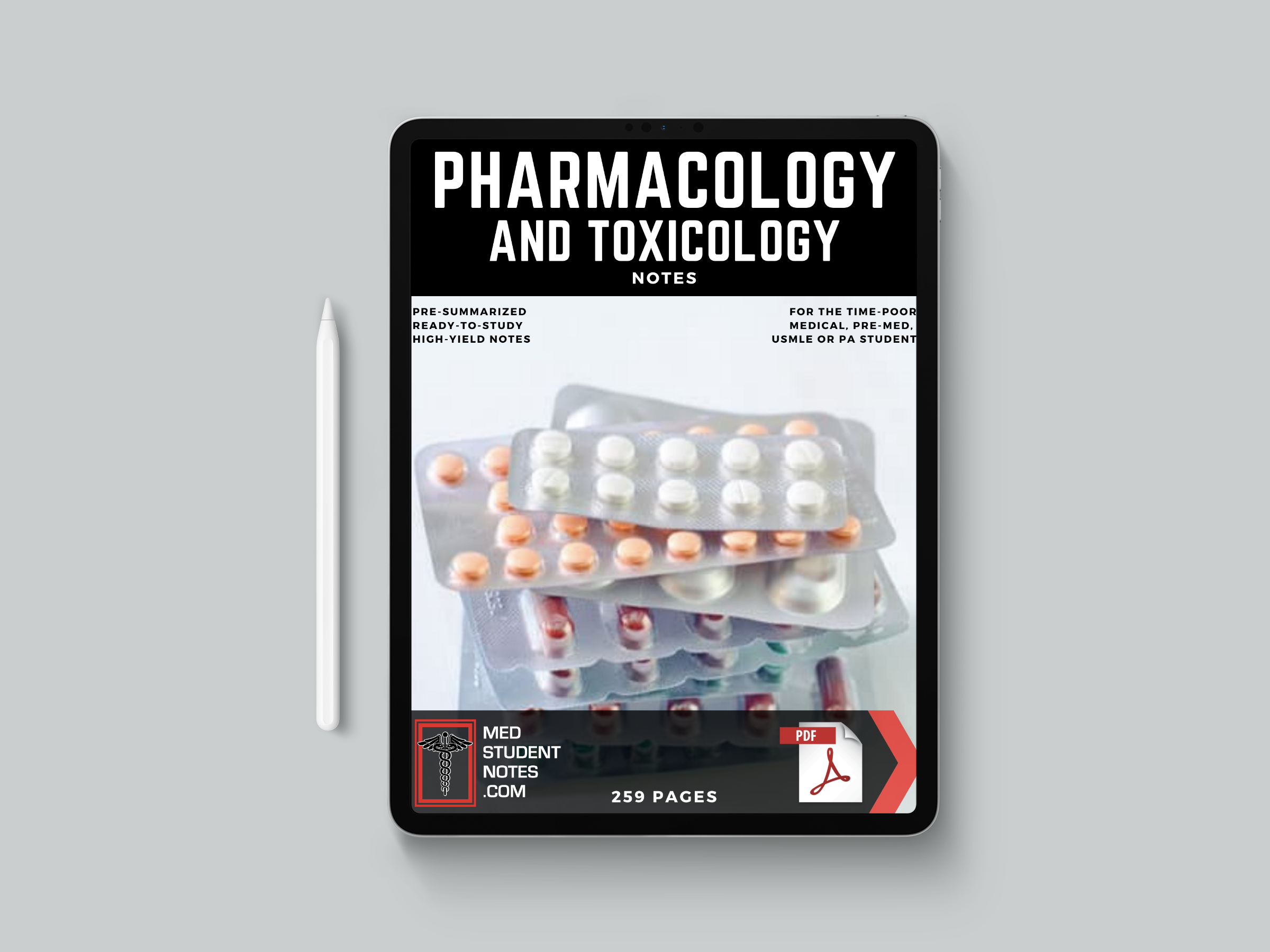
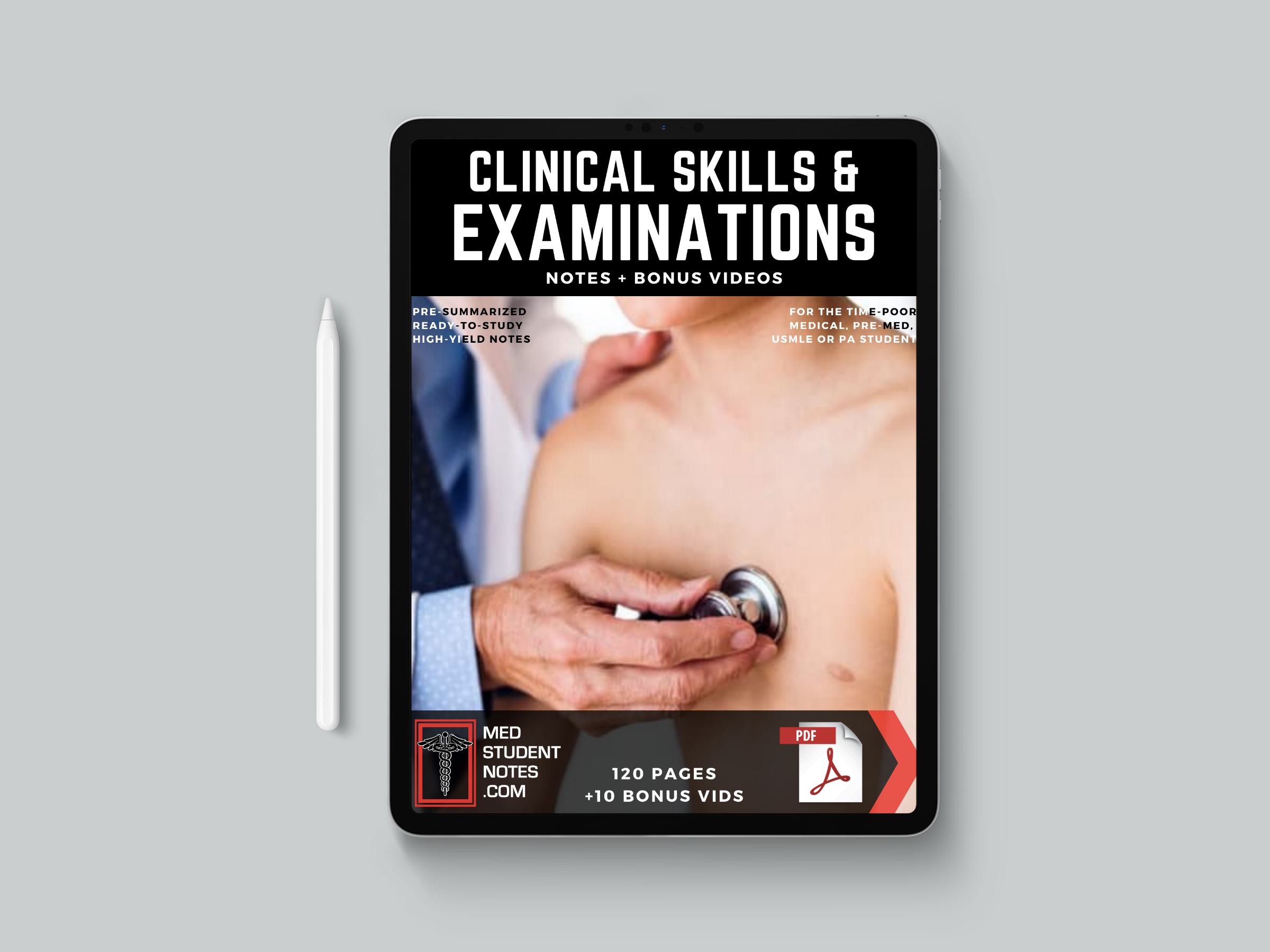
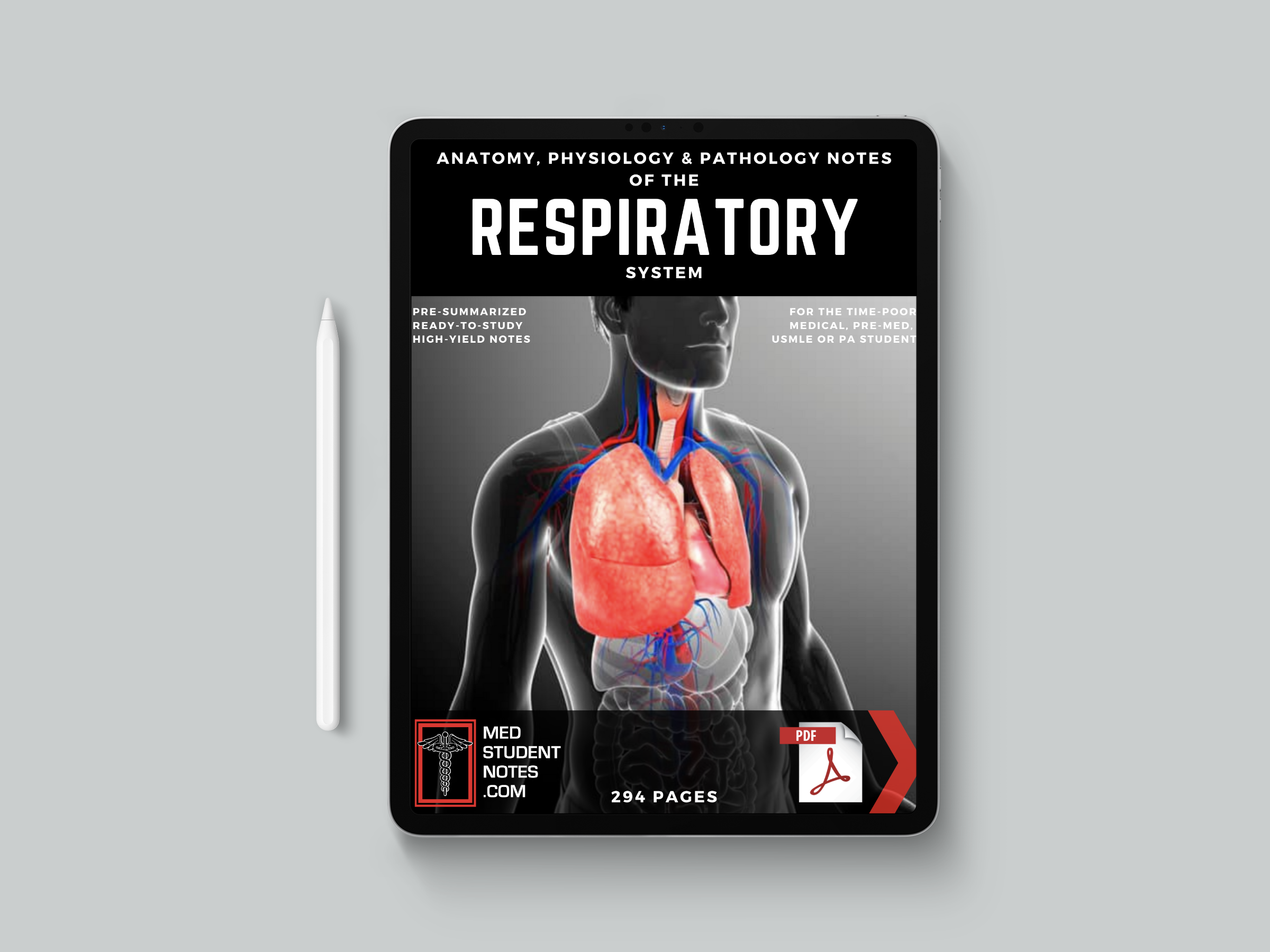
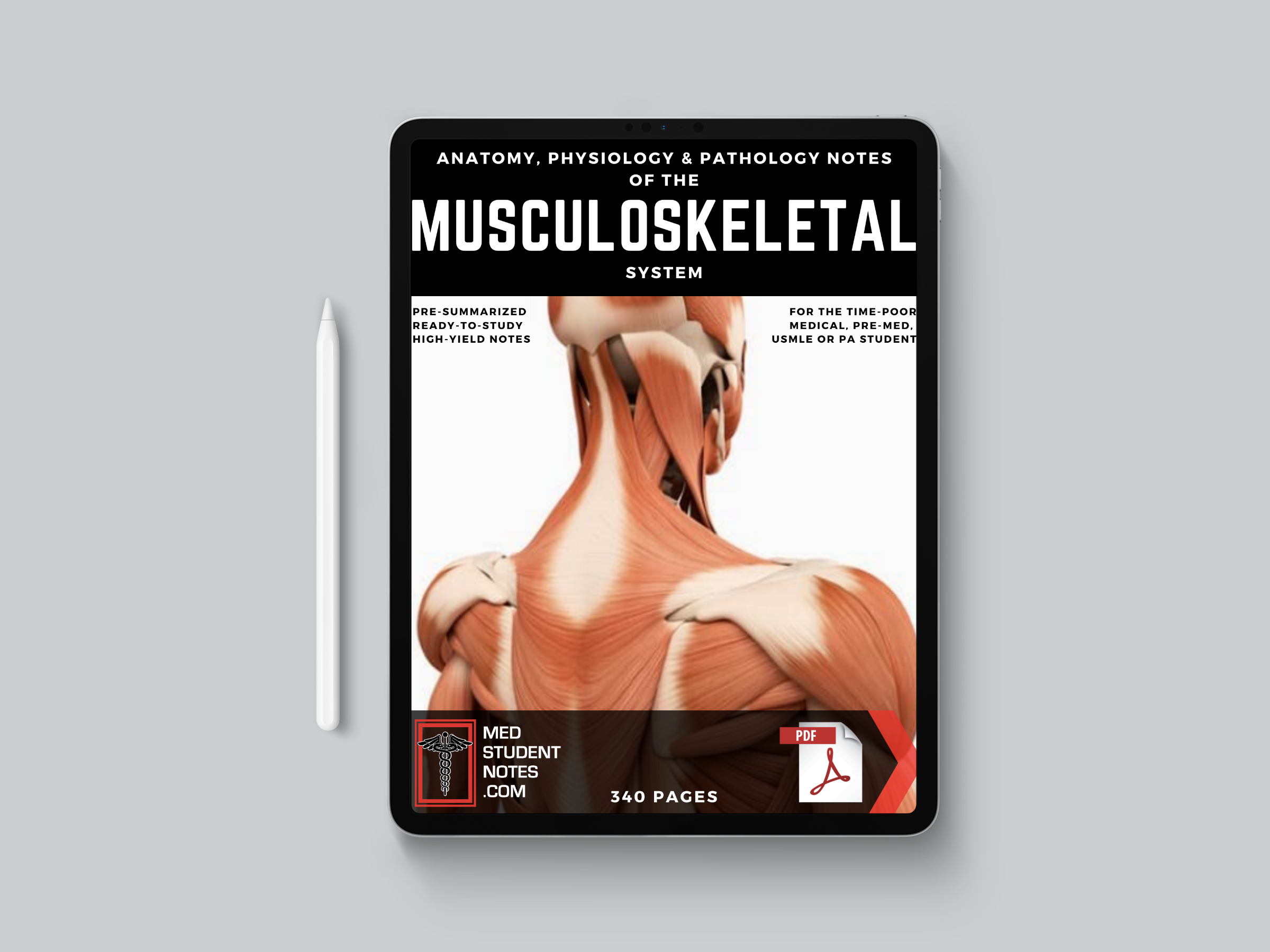
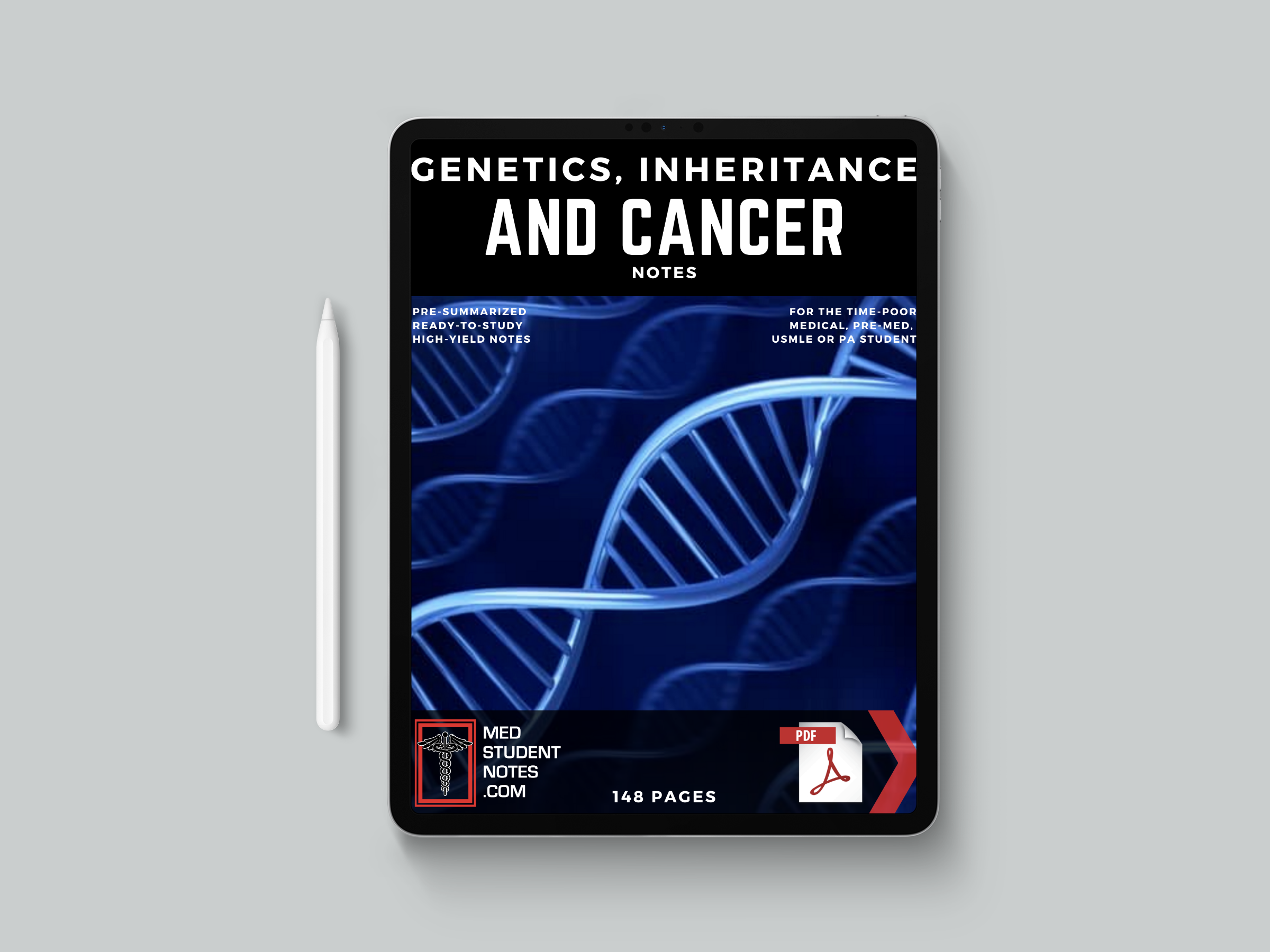
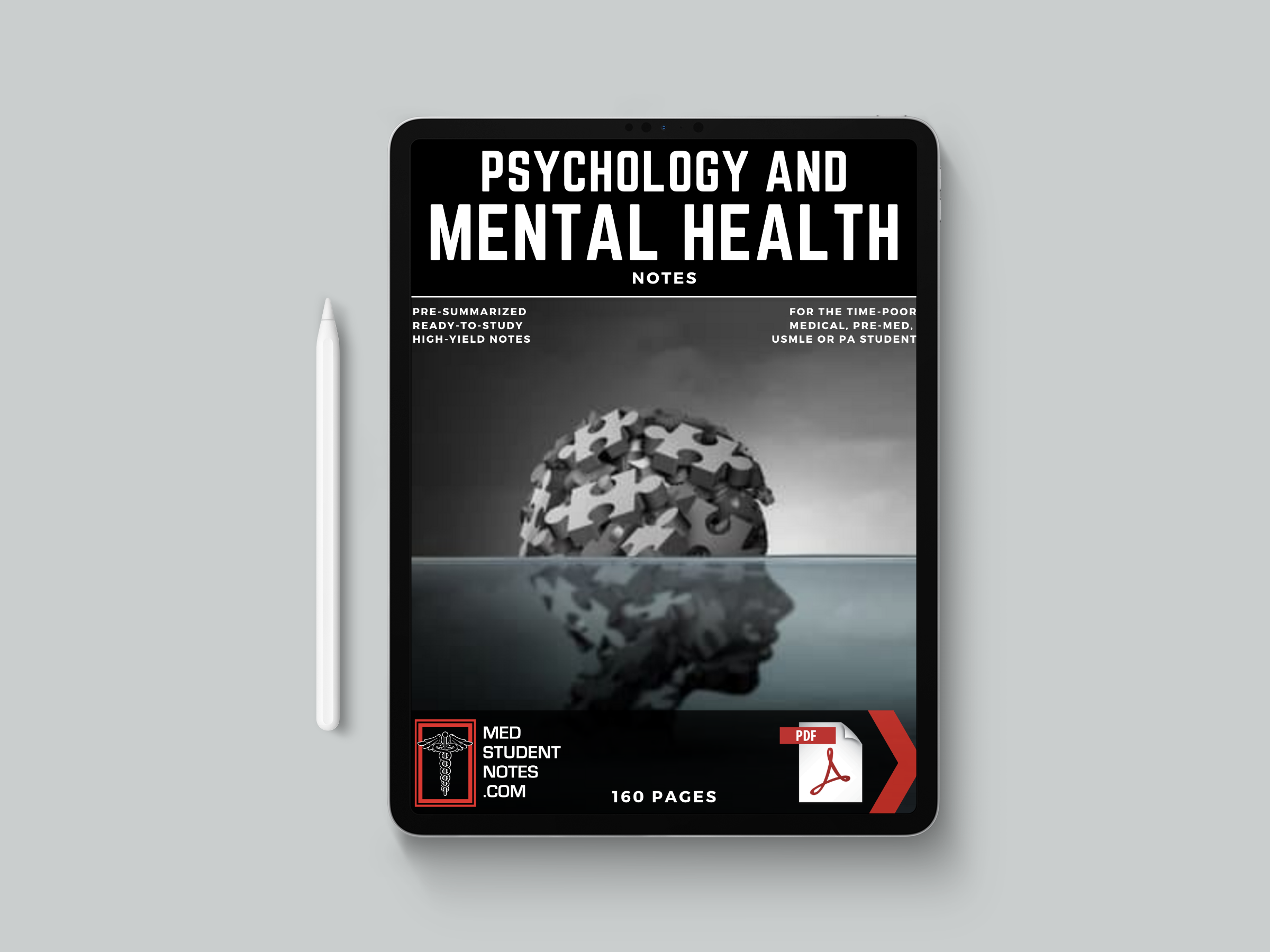
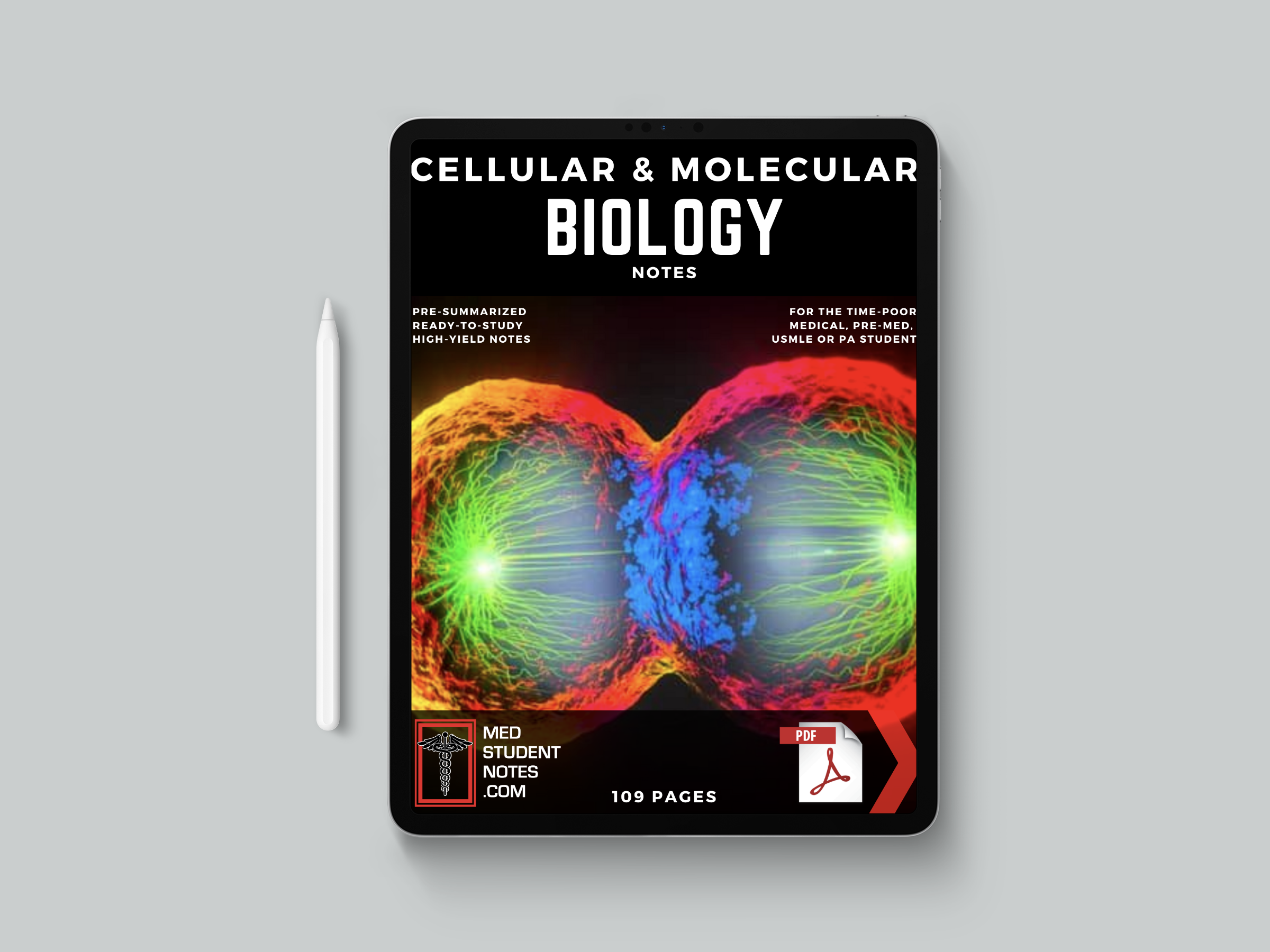
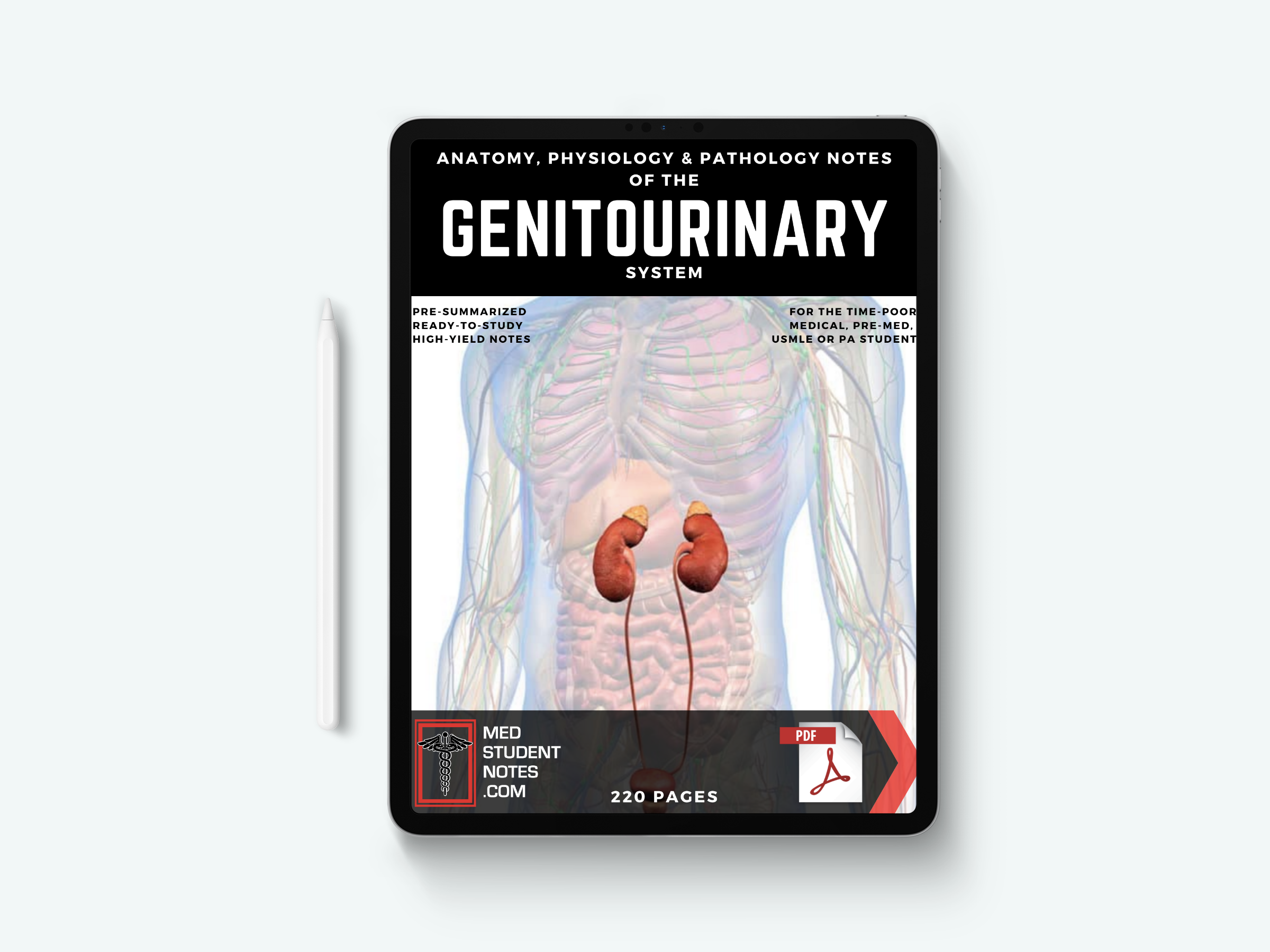
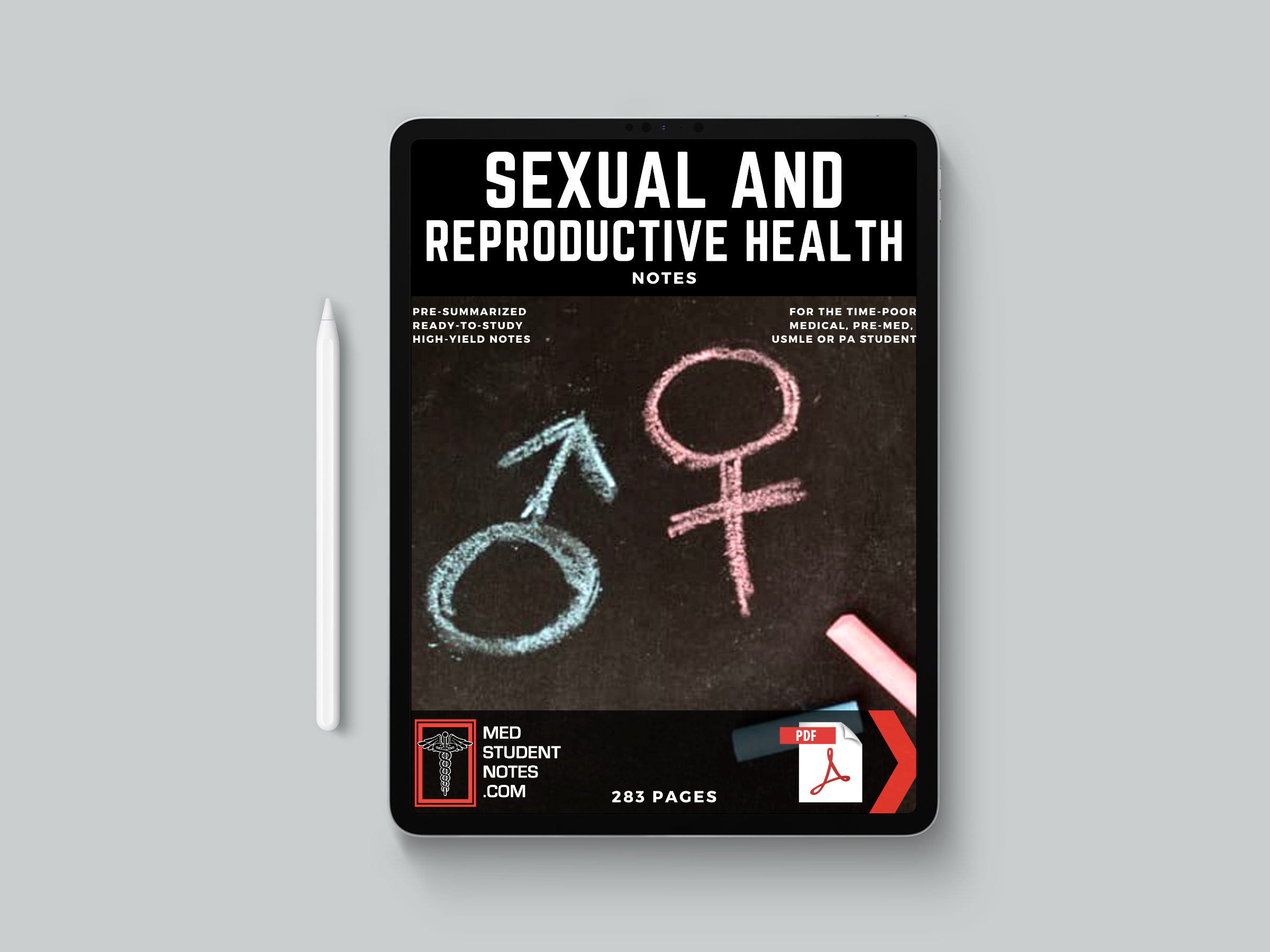
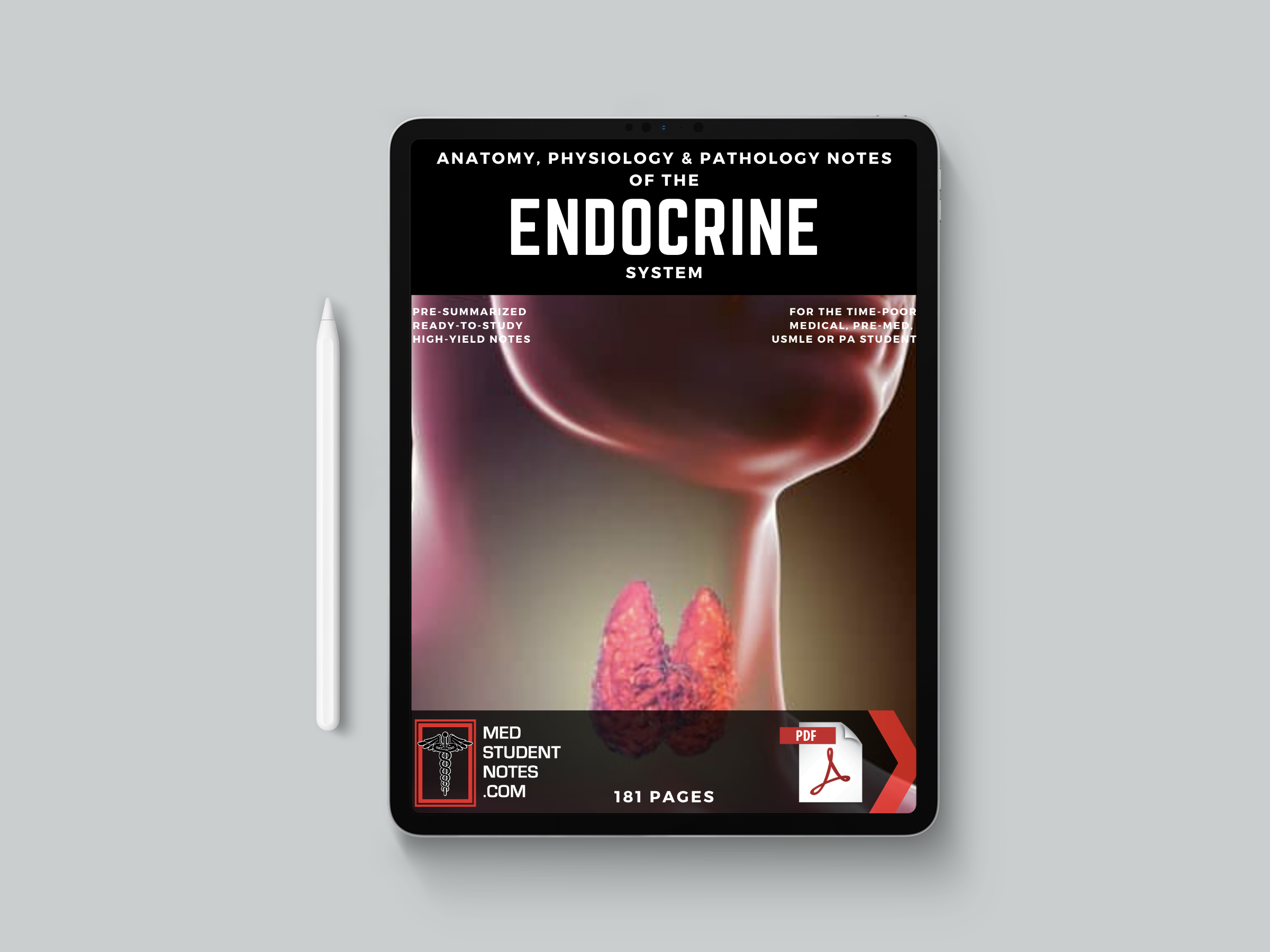
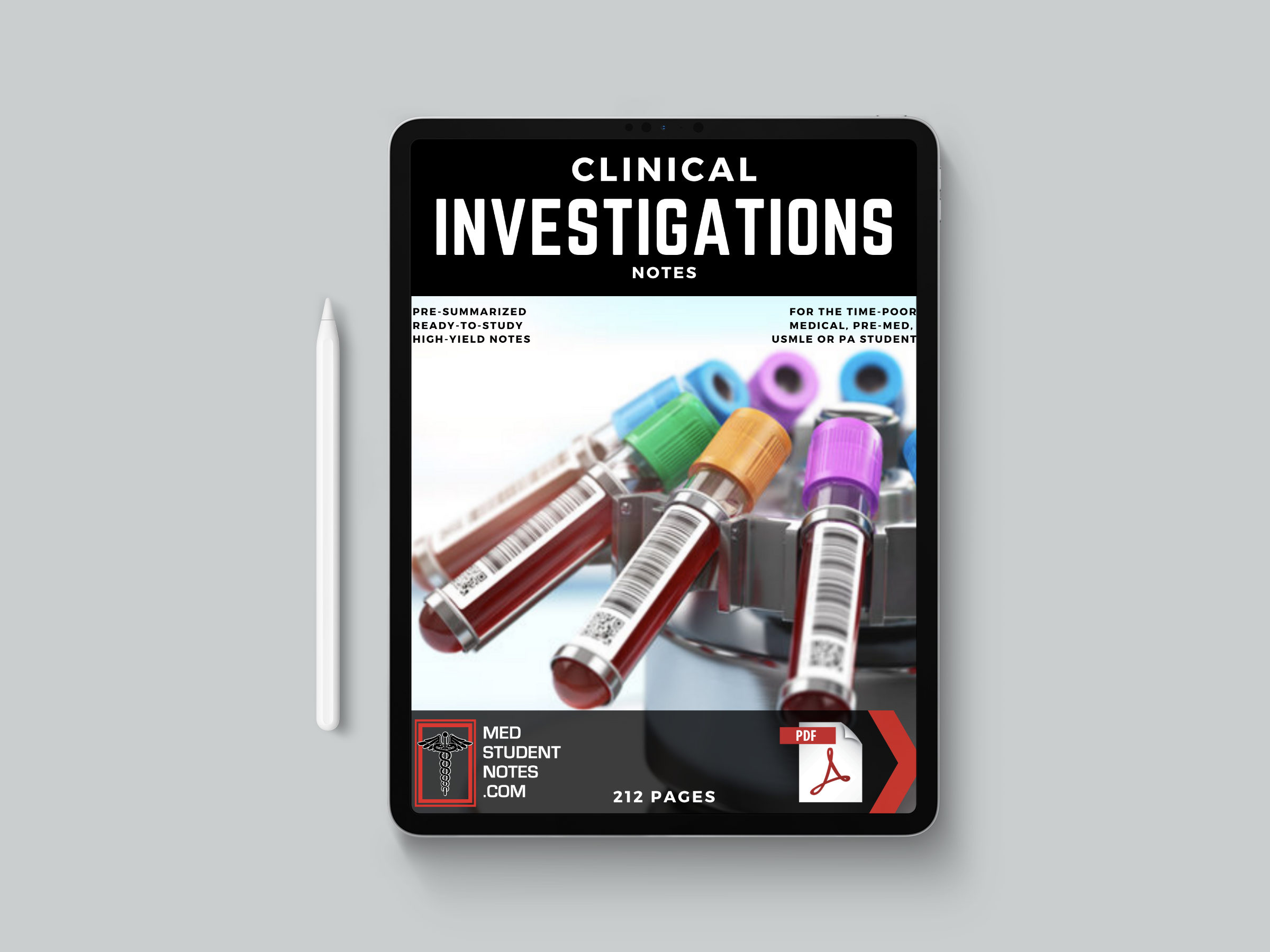
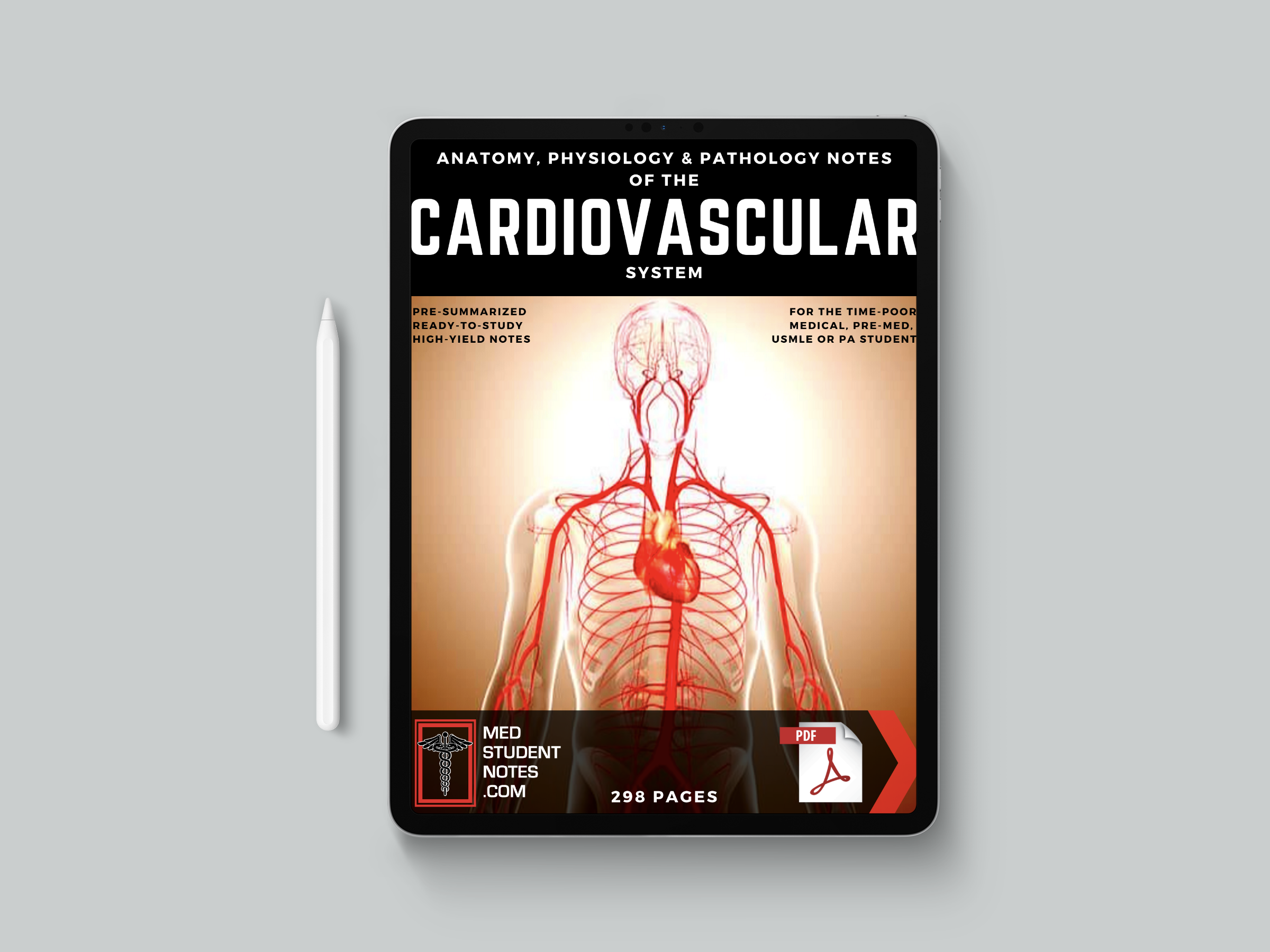
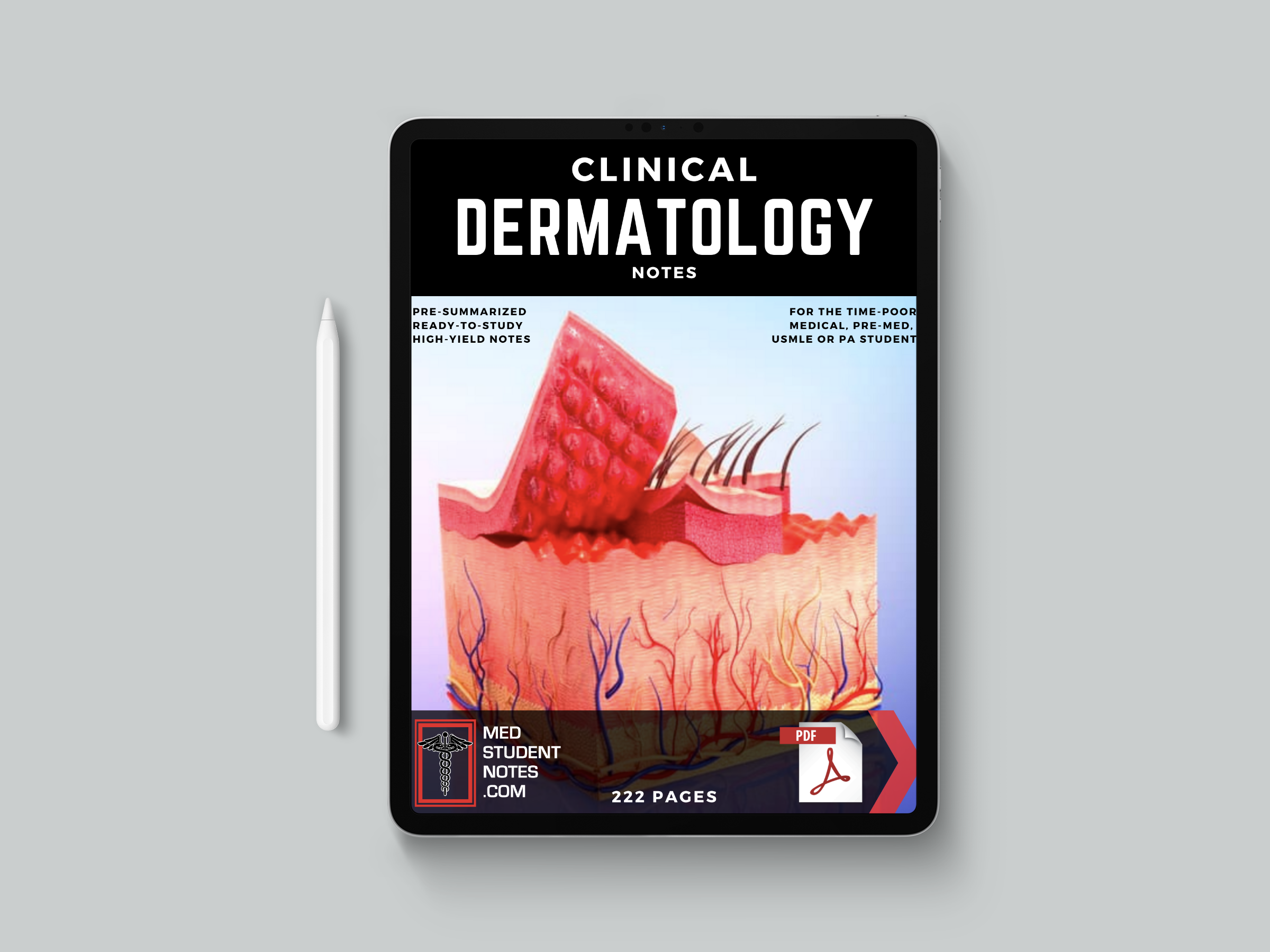
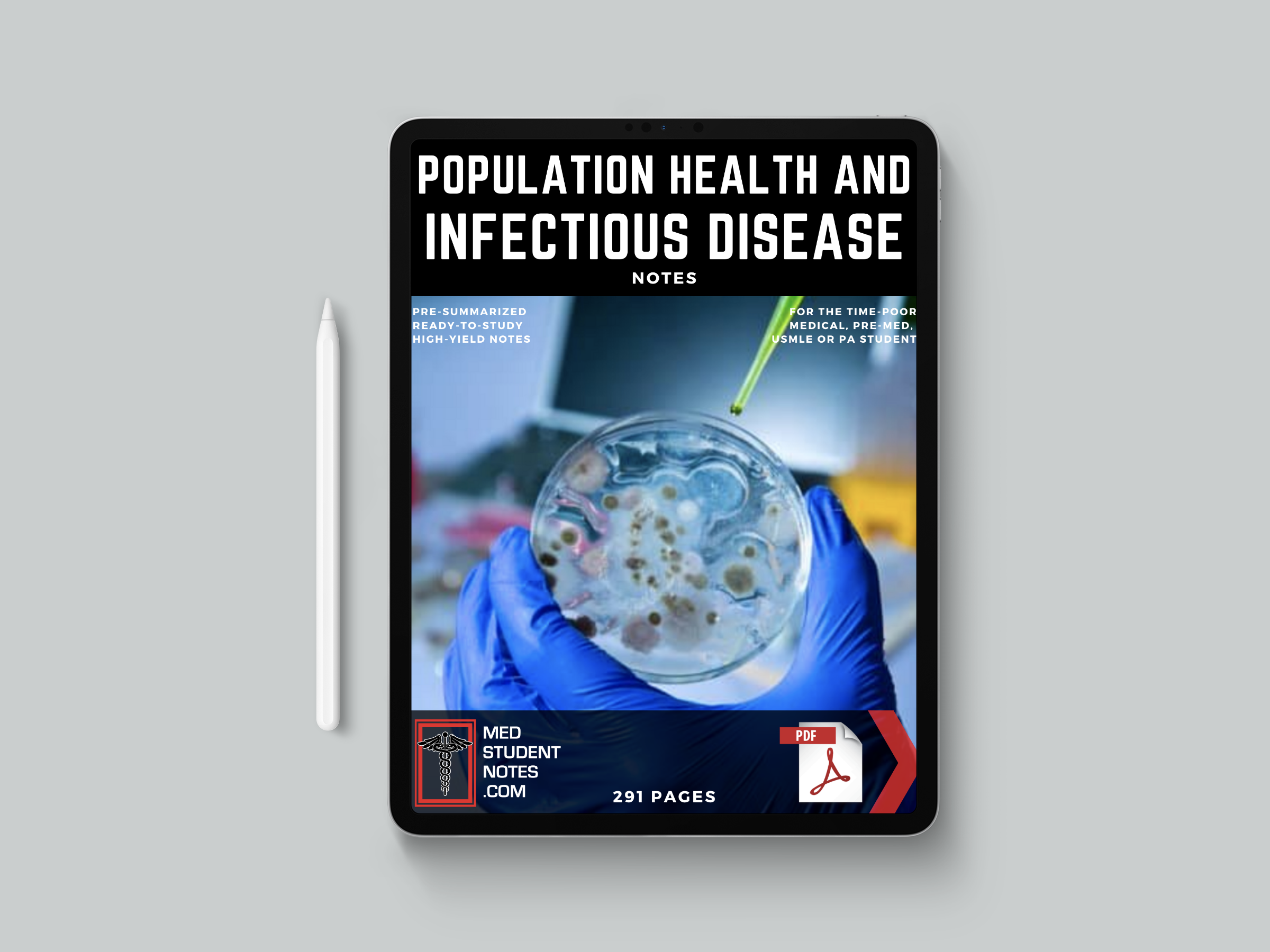
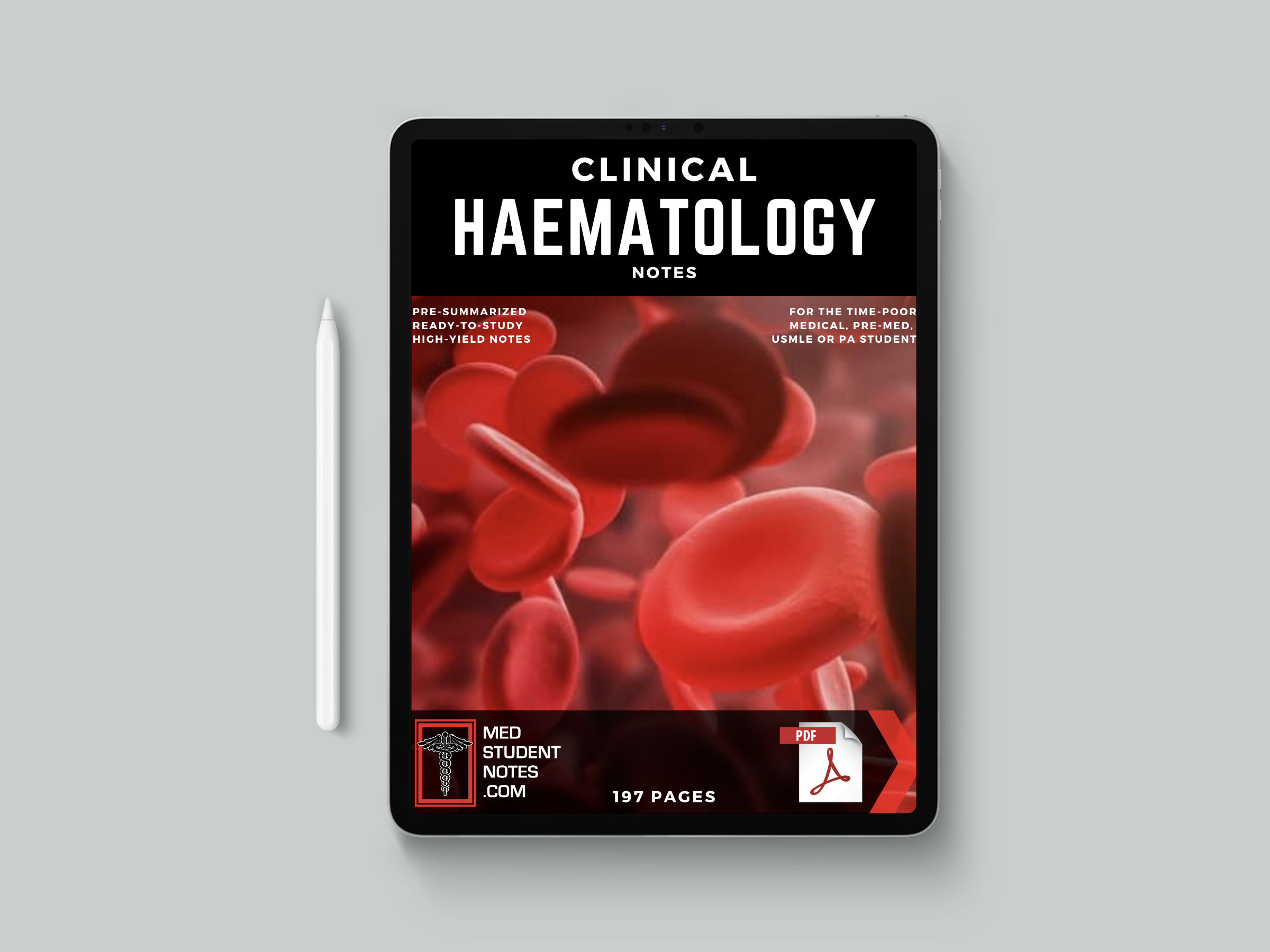
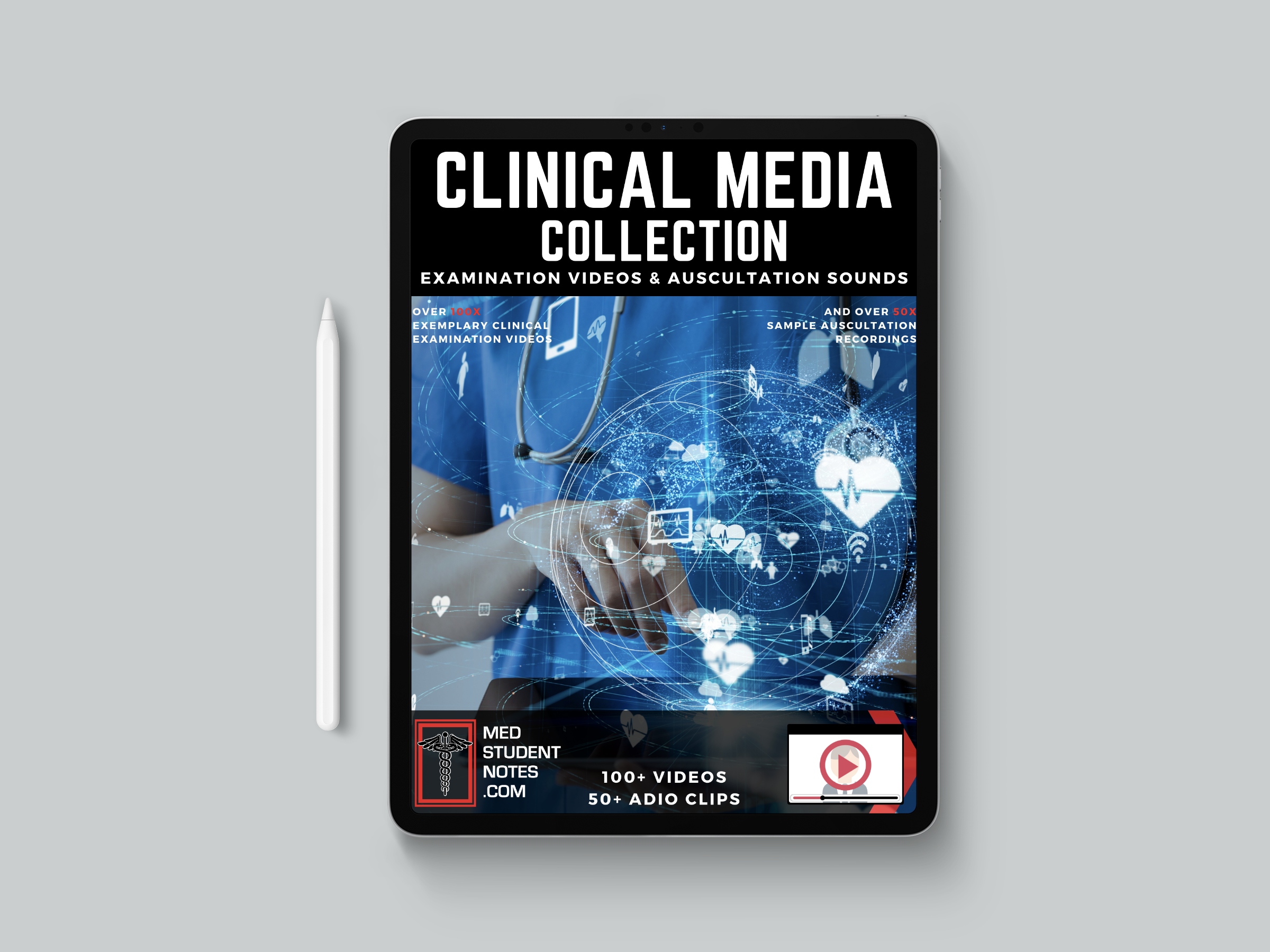
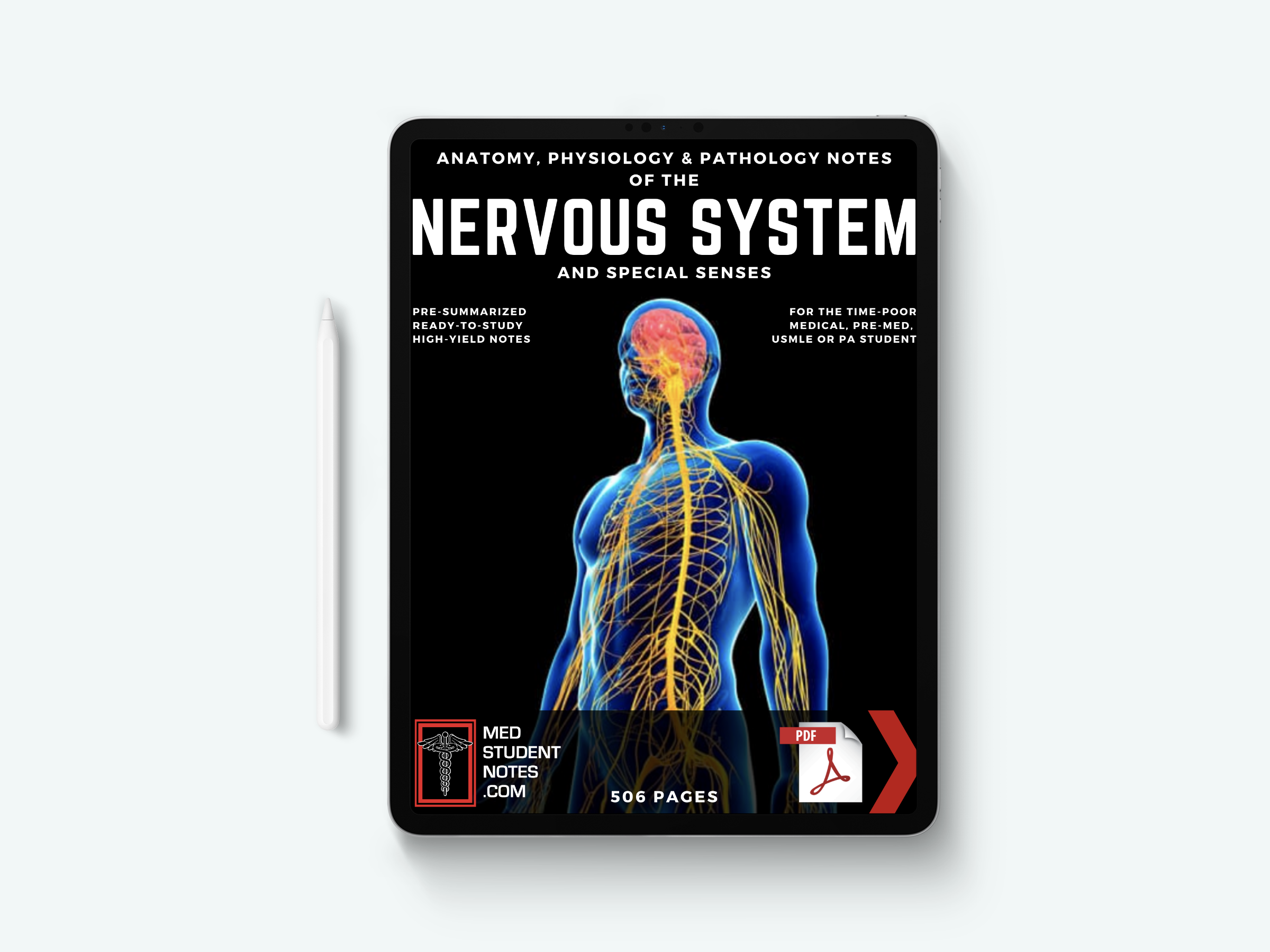
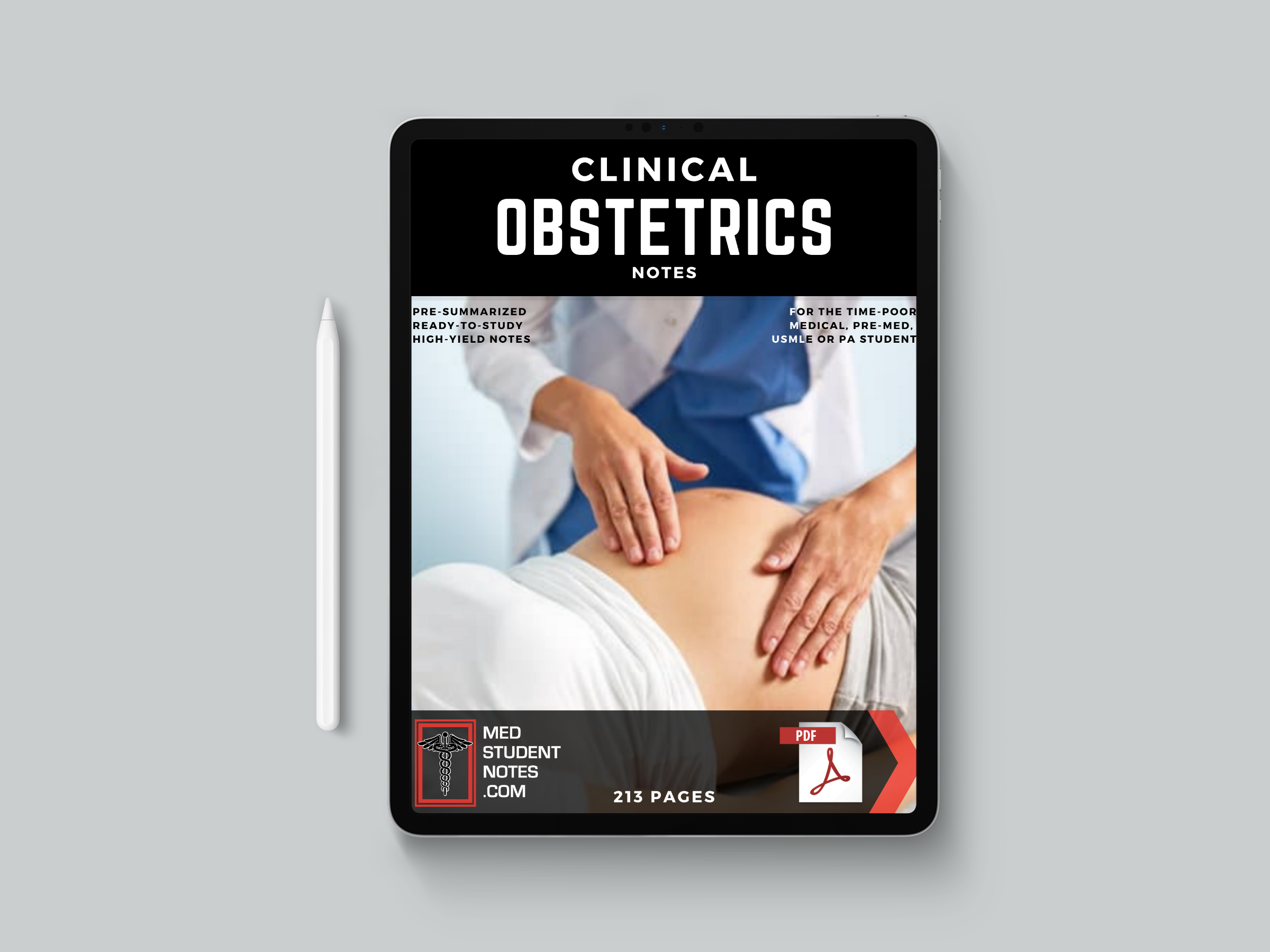











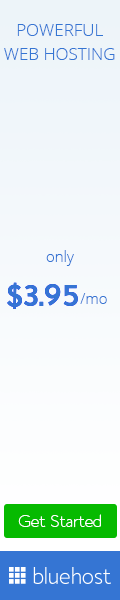






No comments :
Write comments