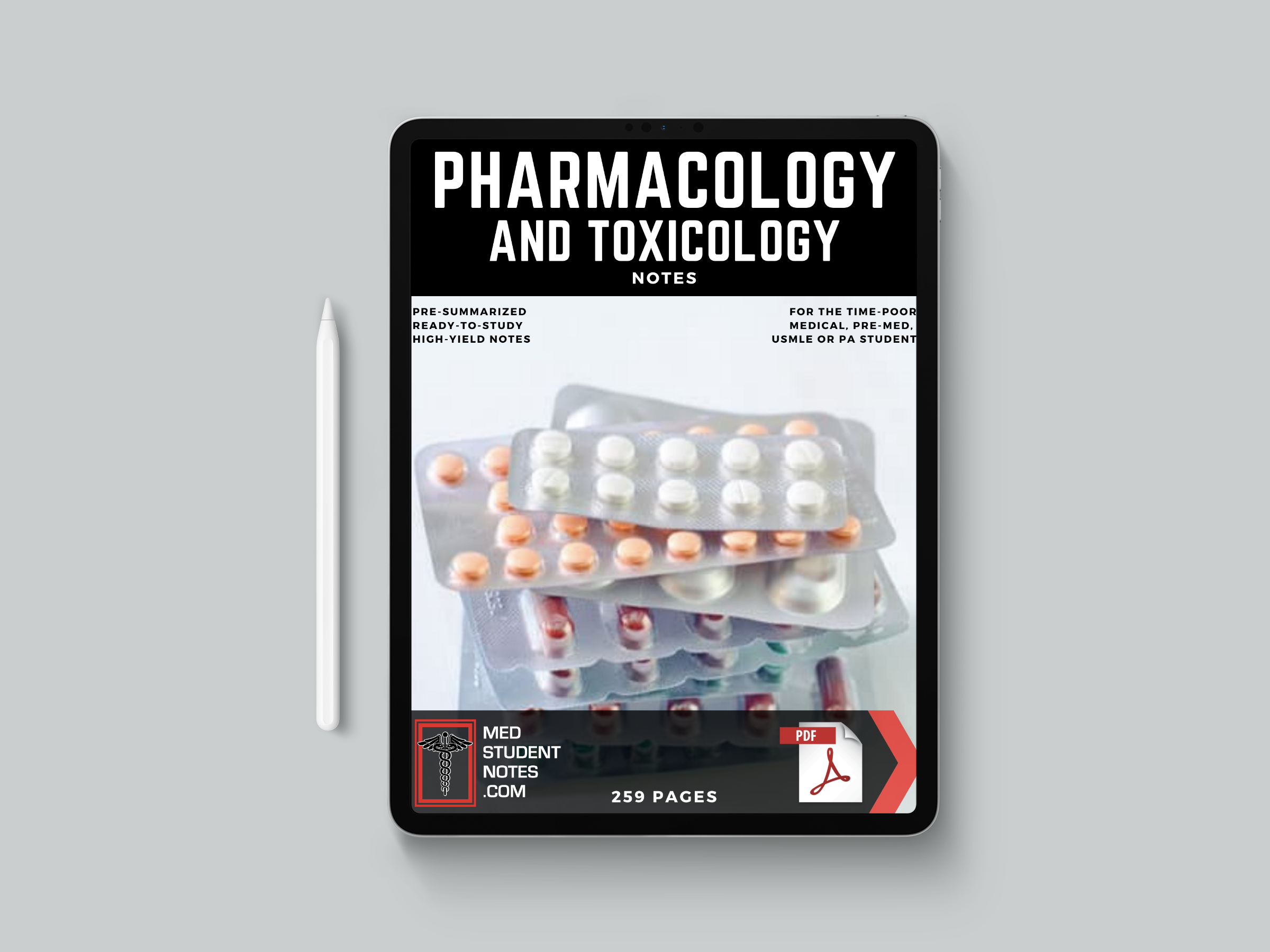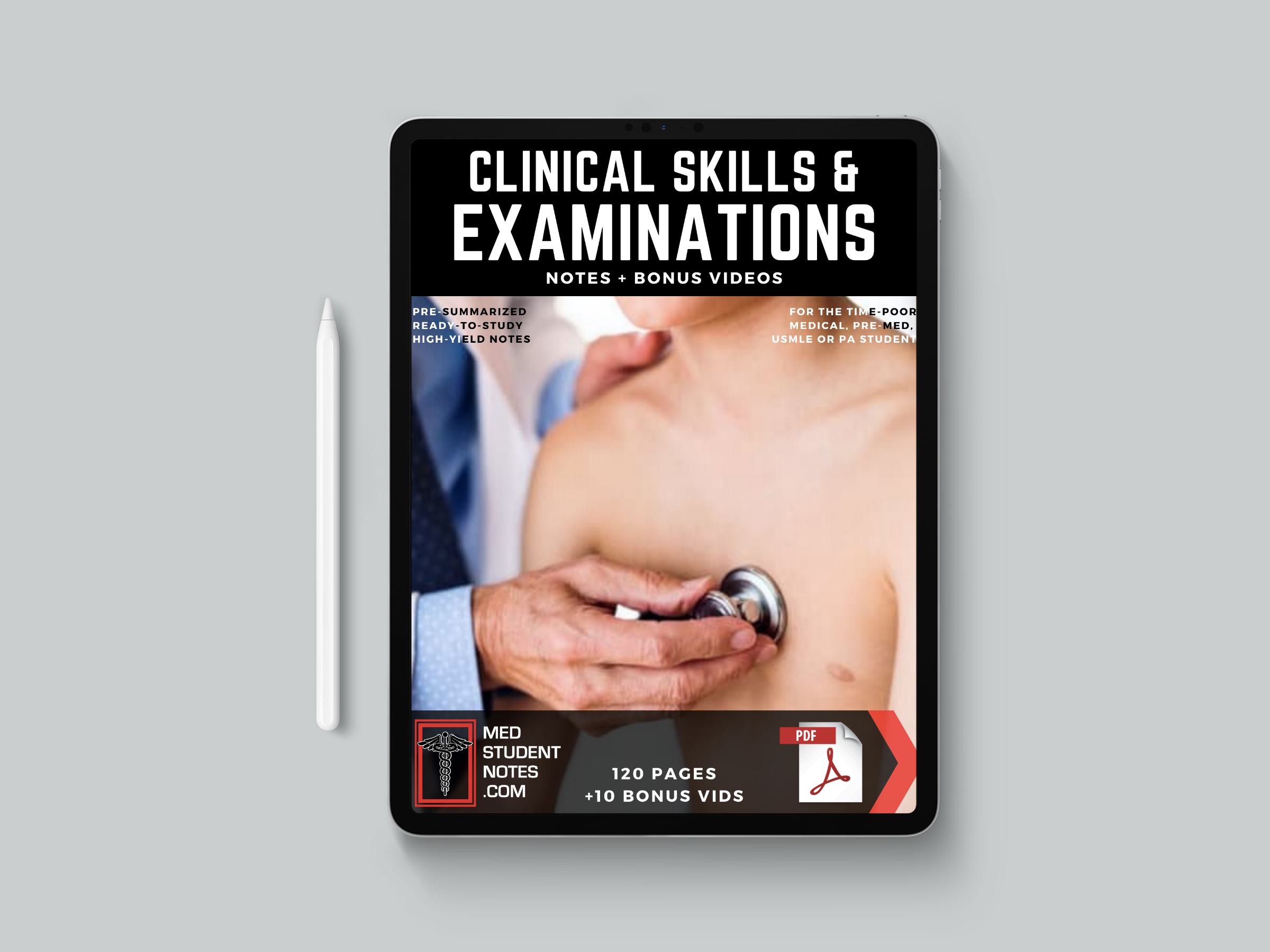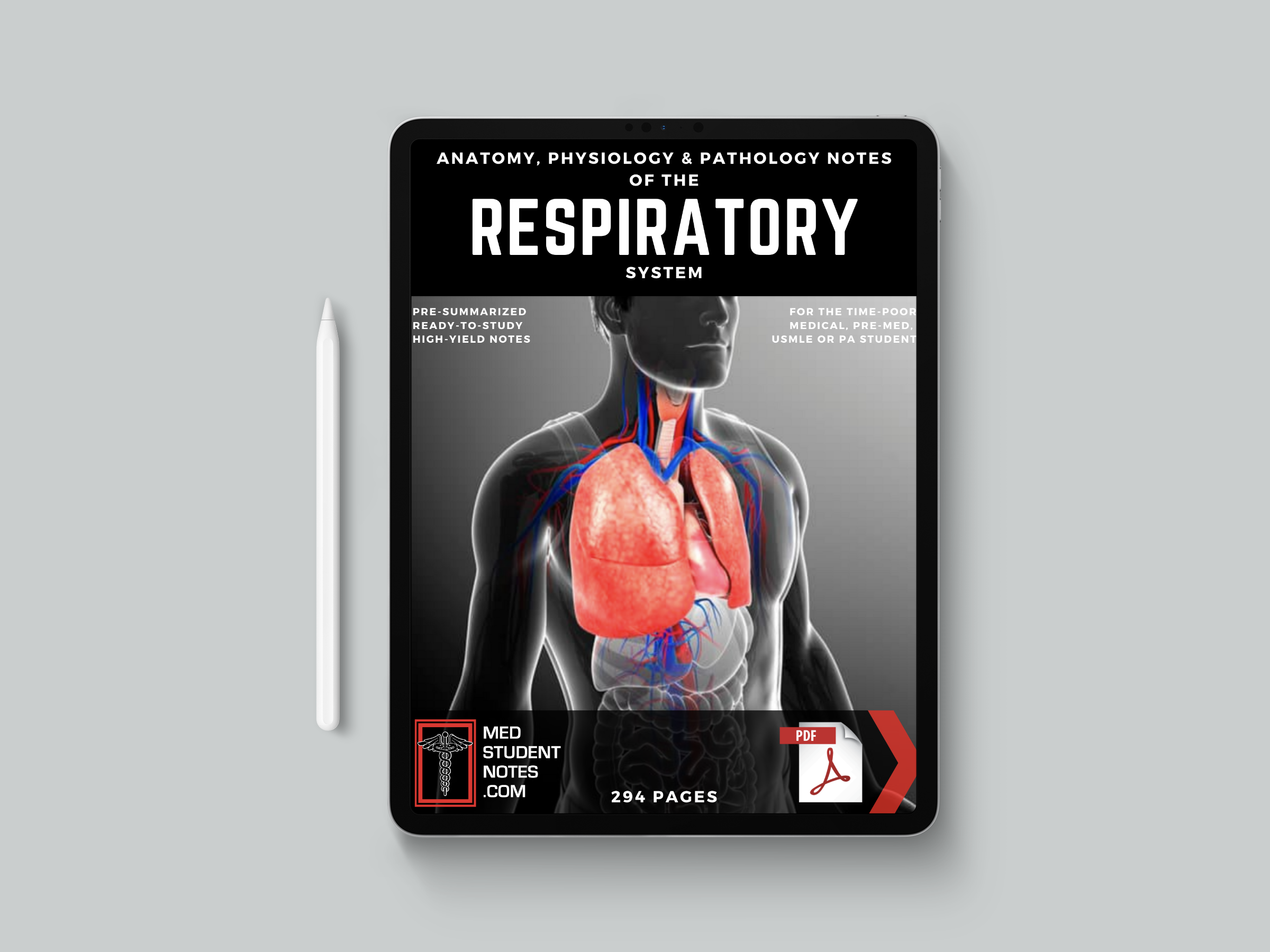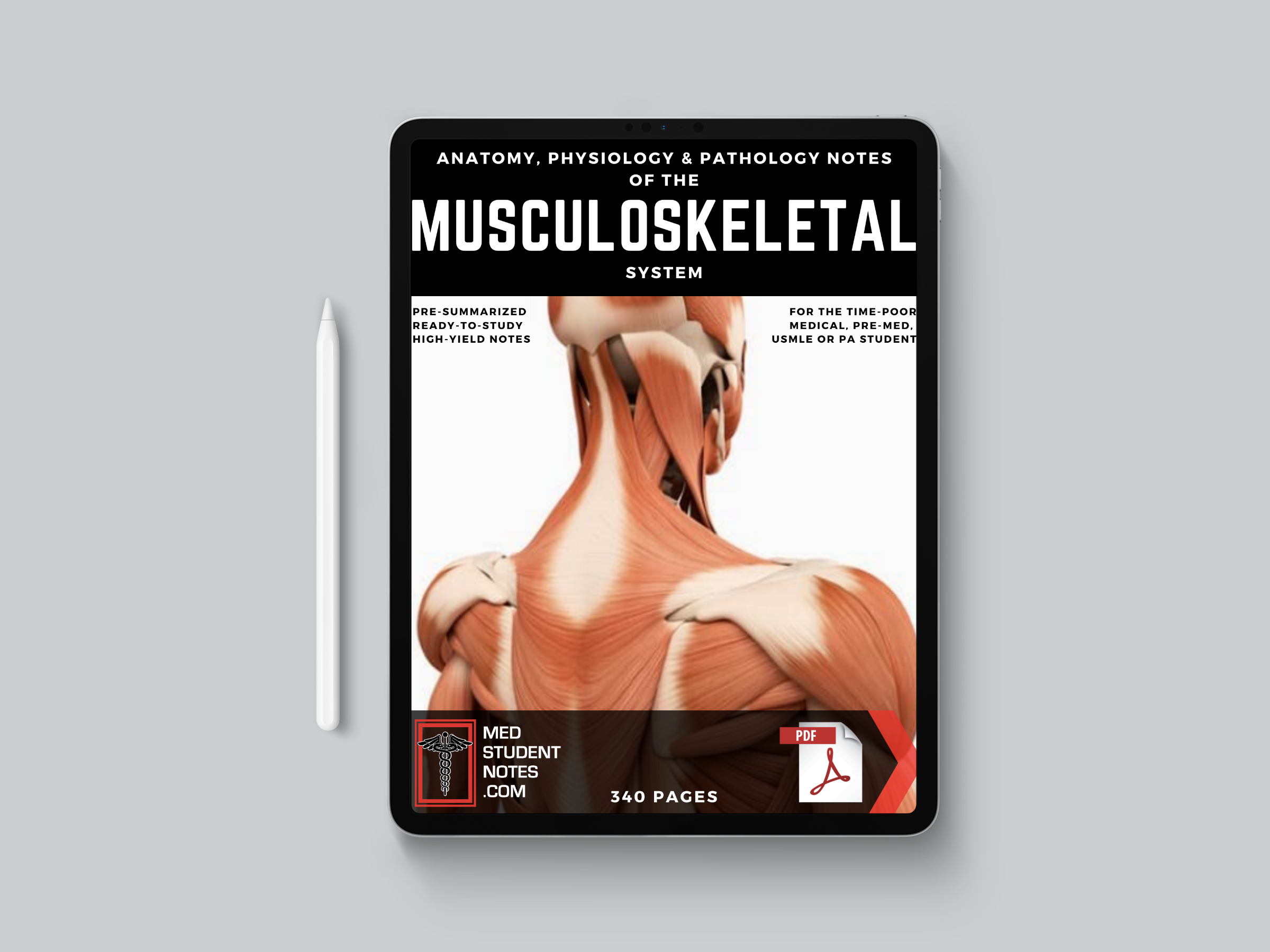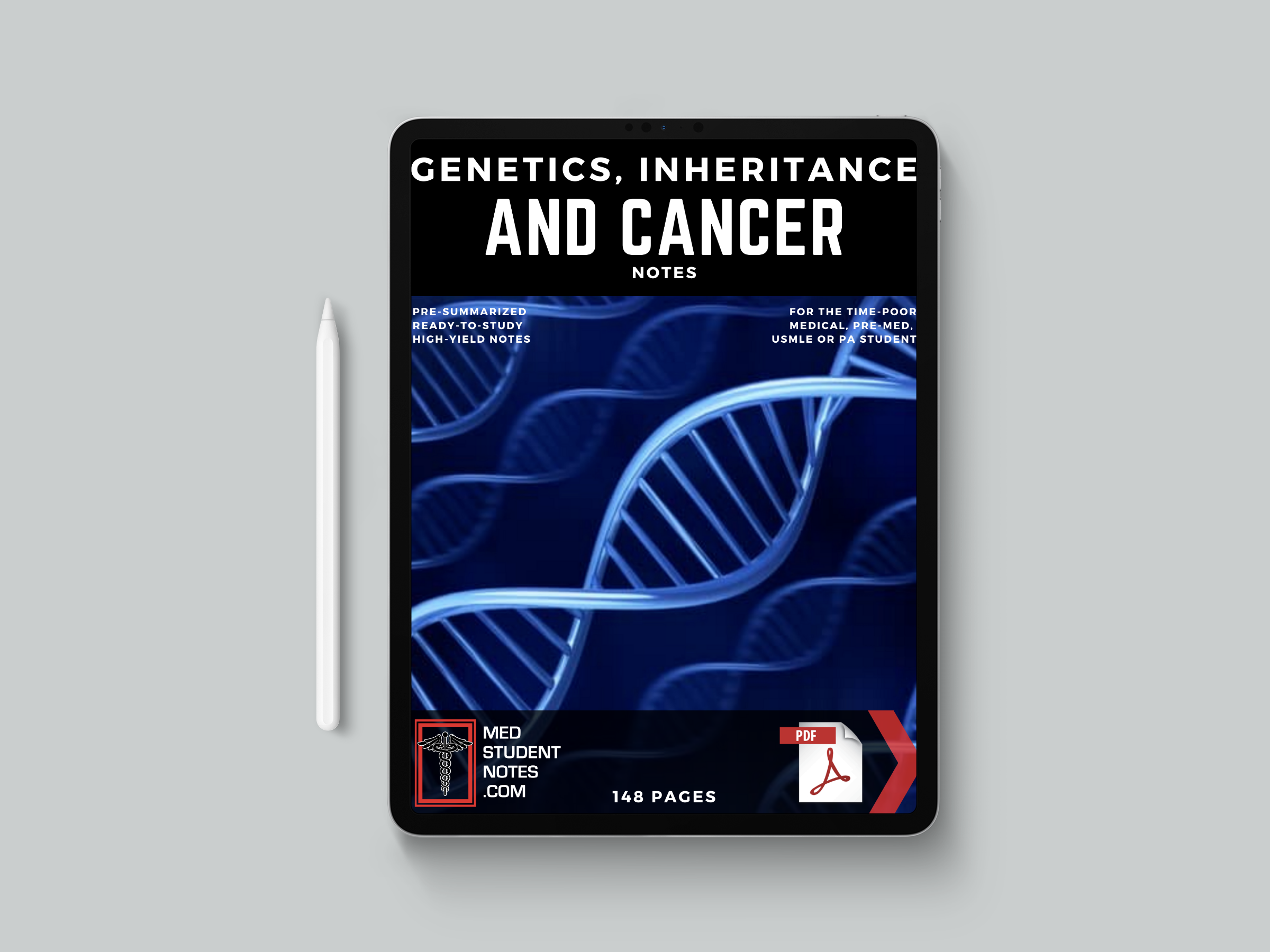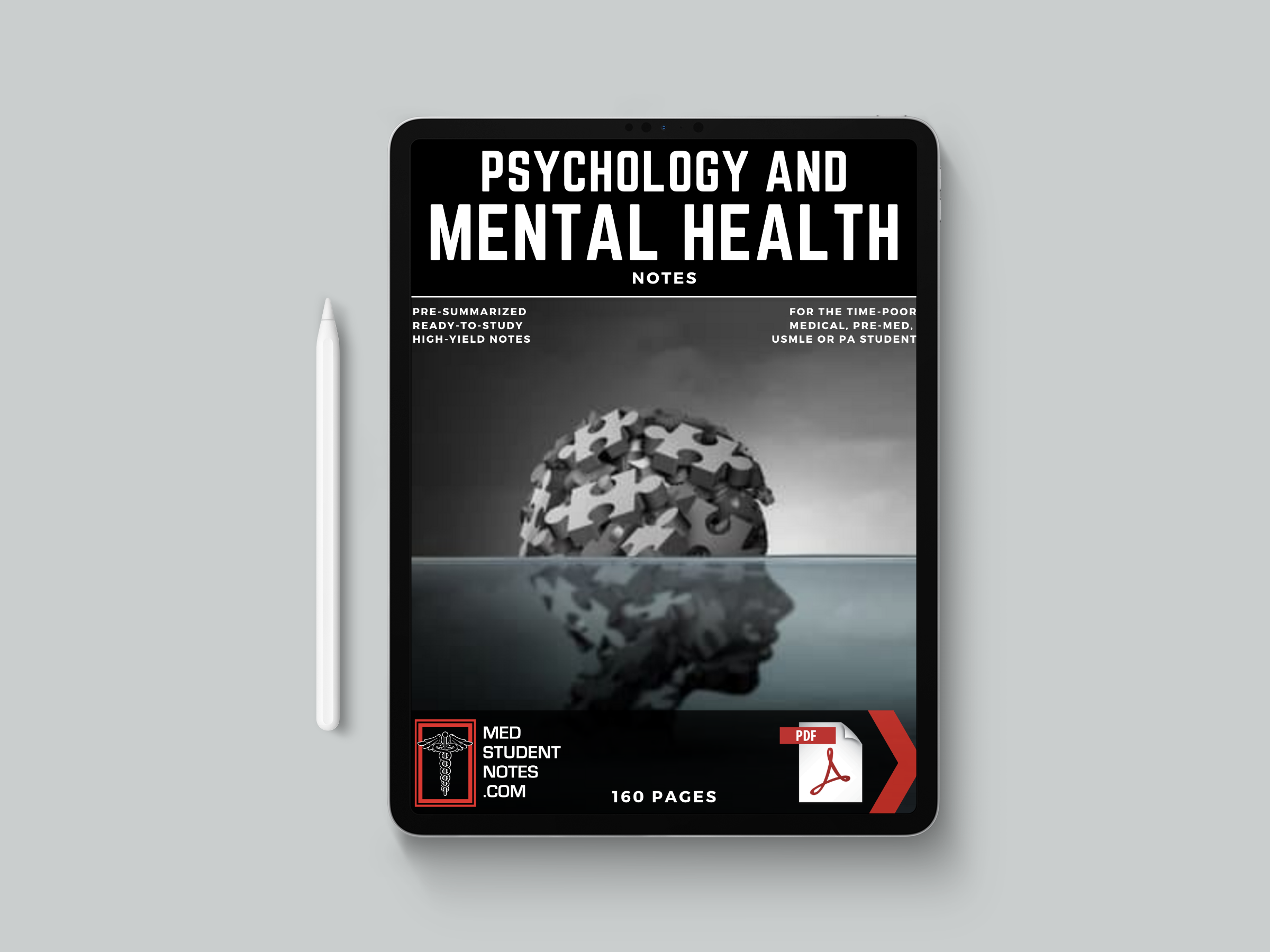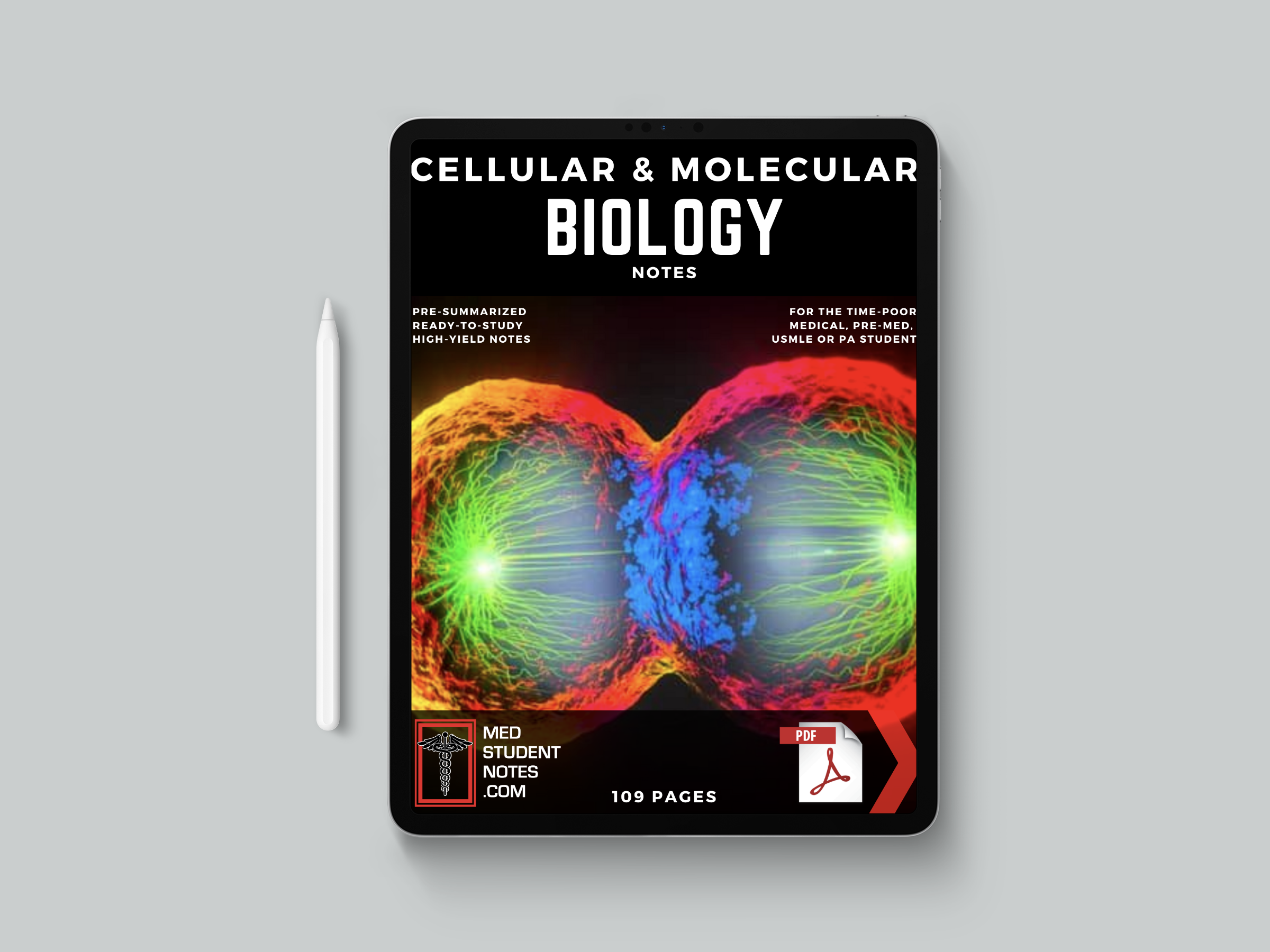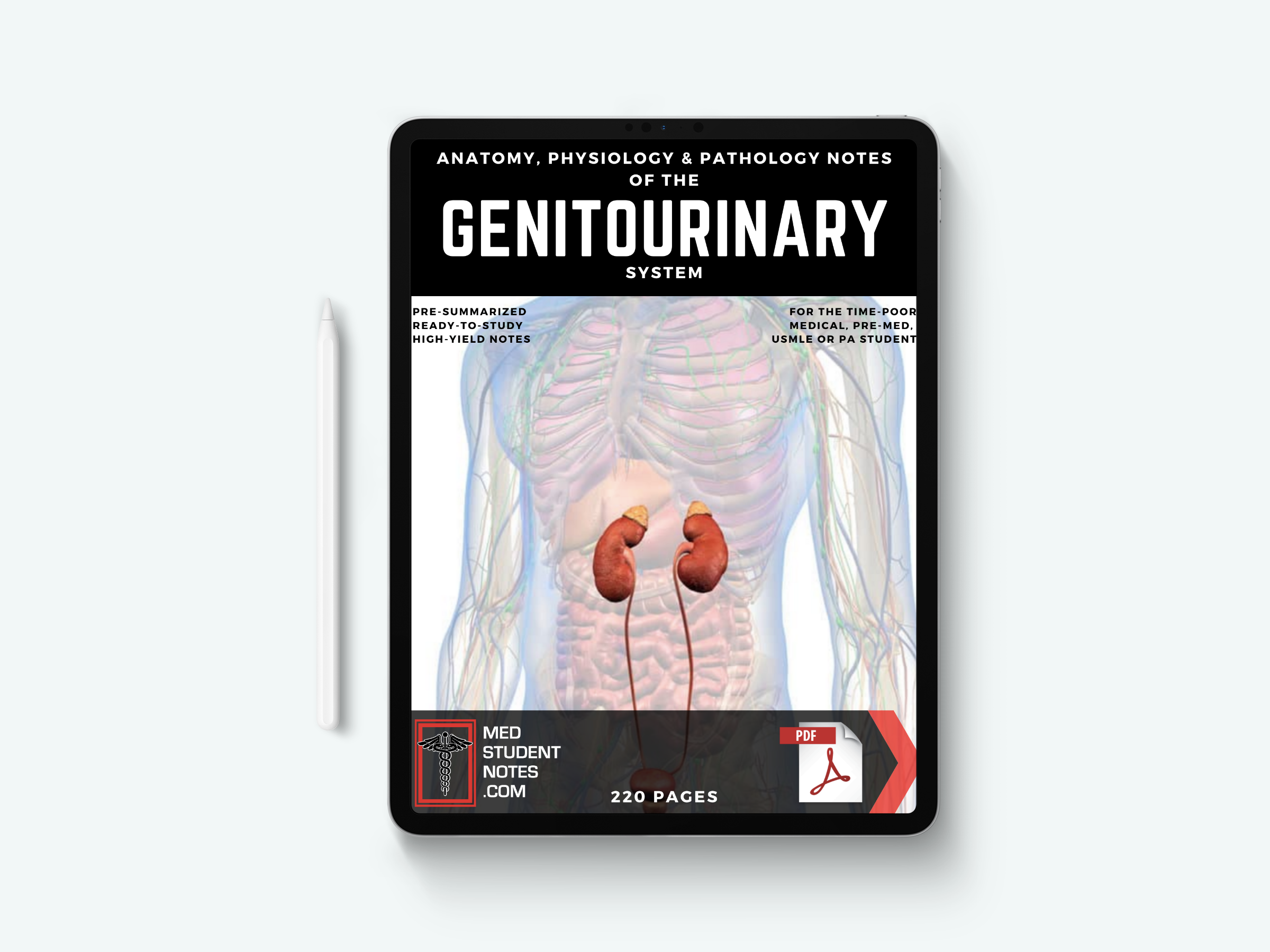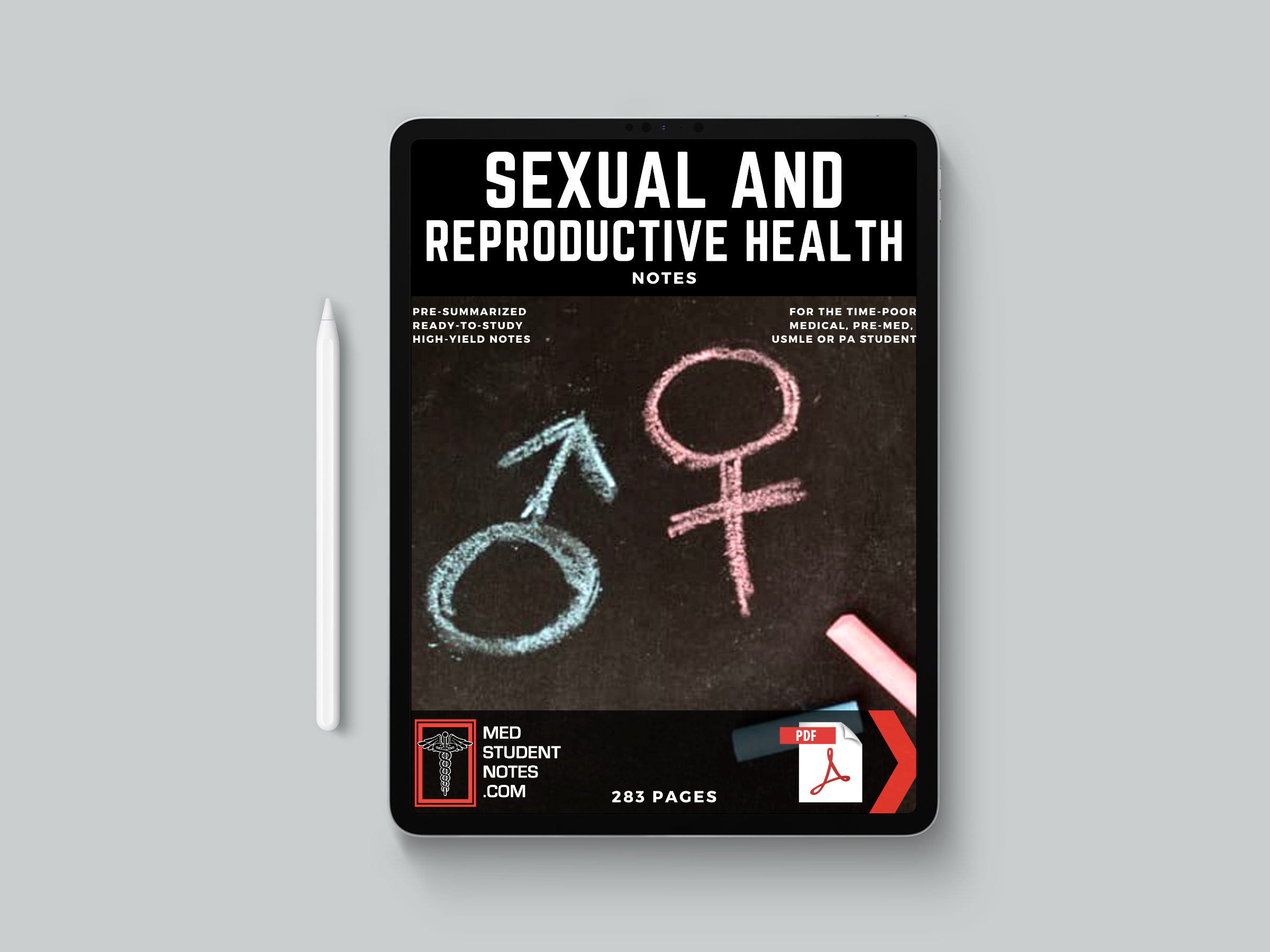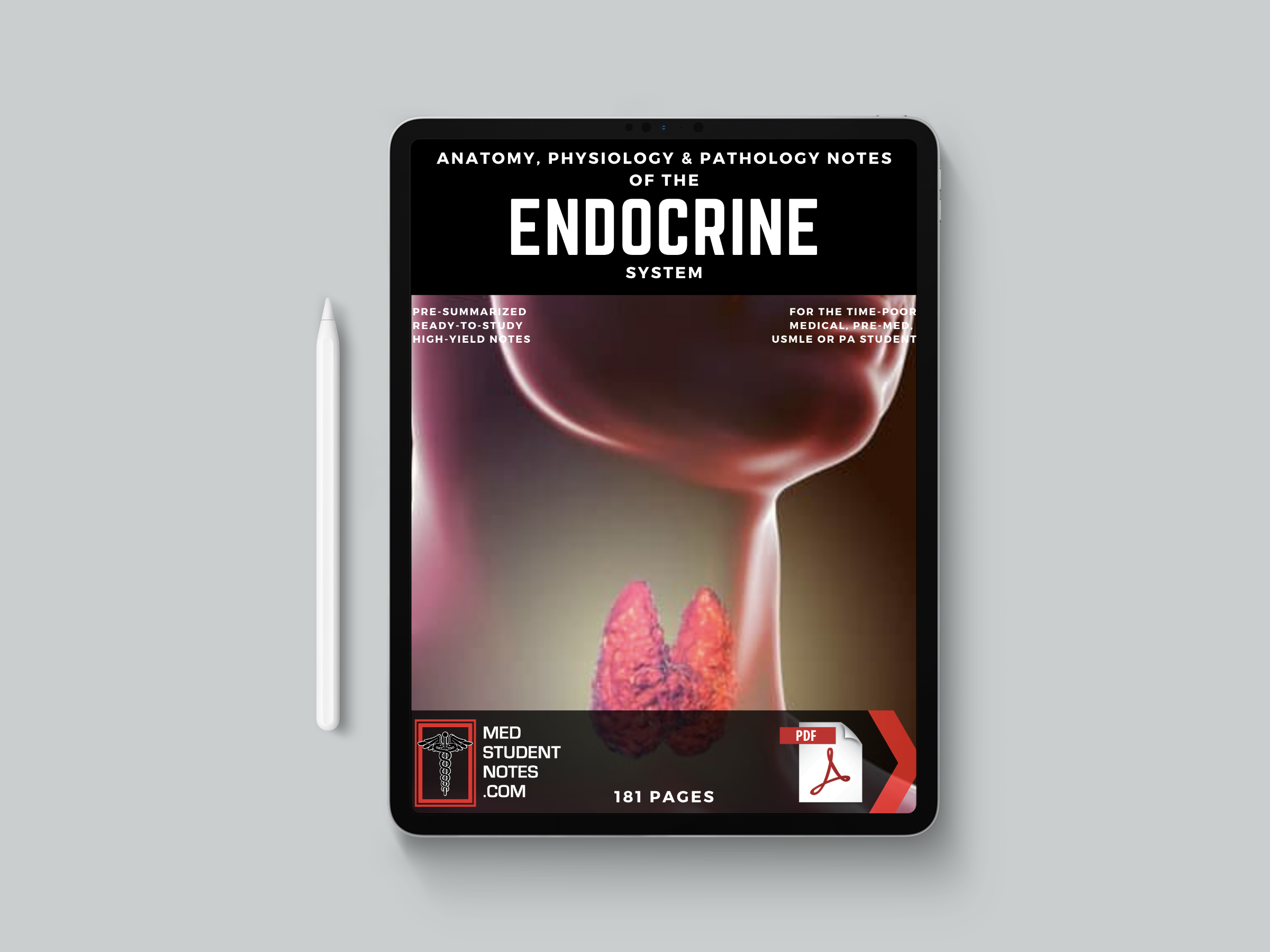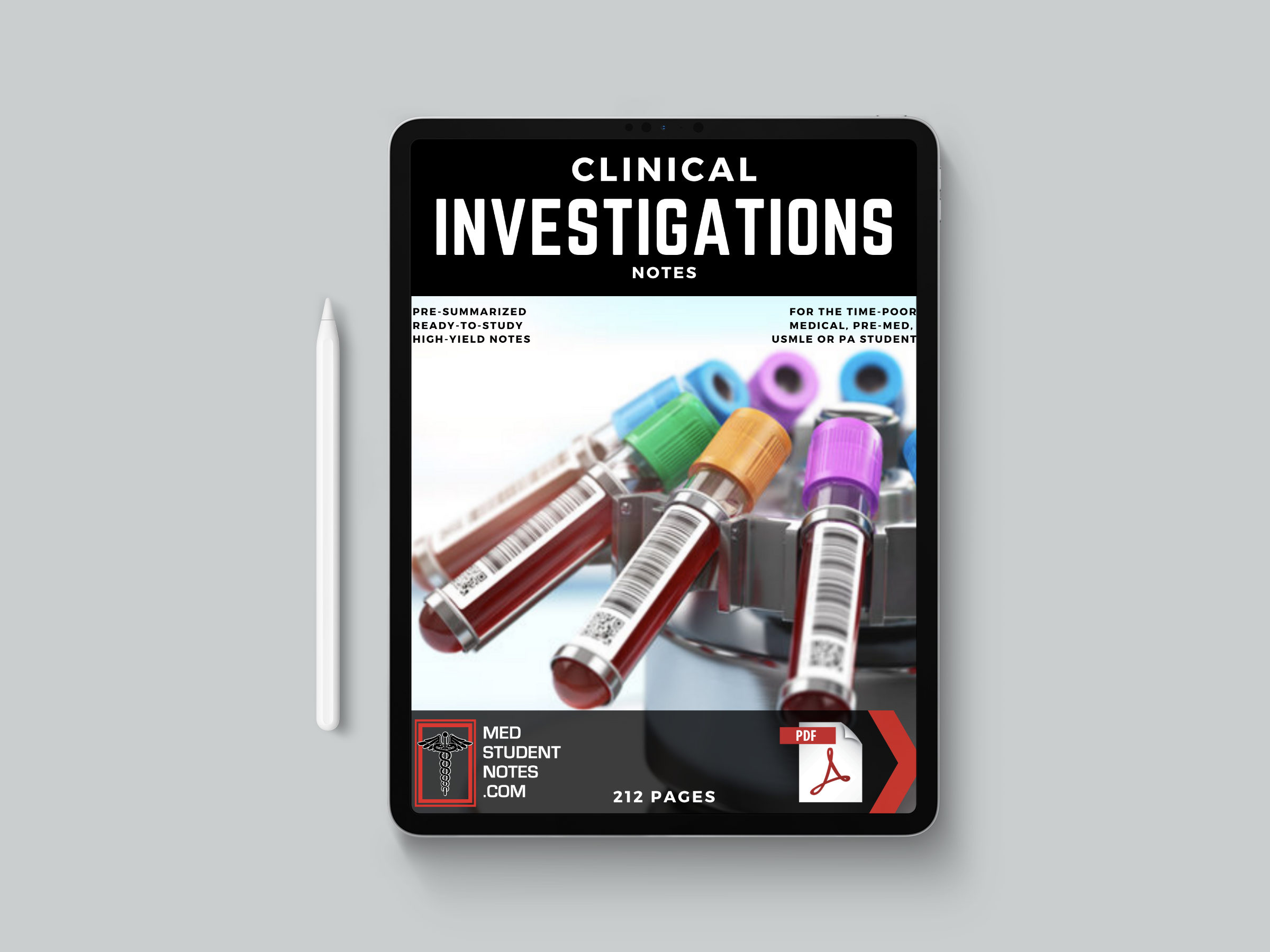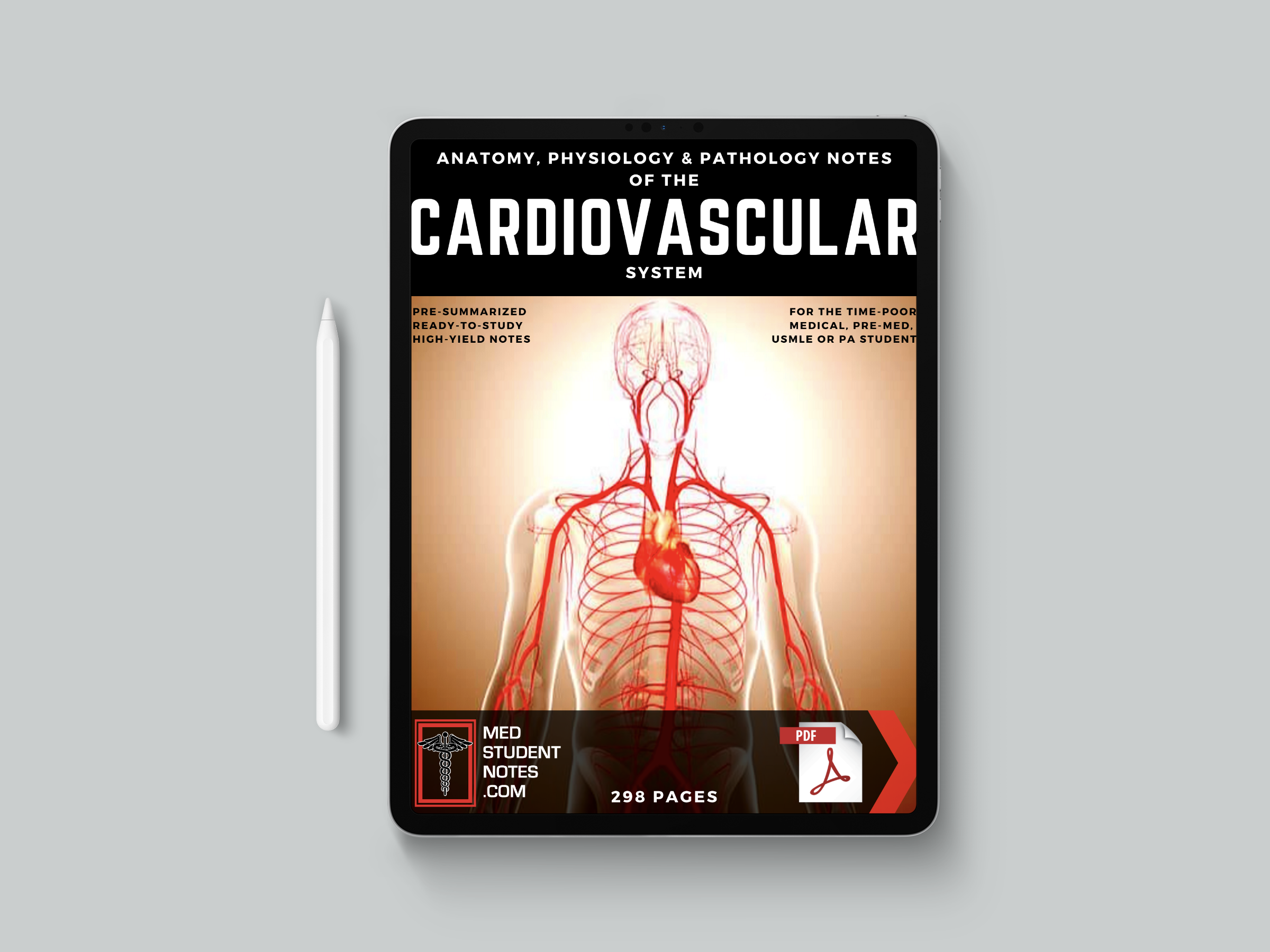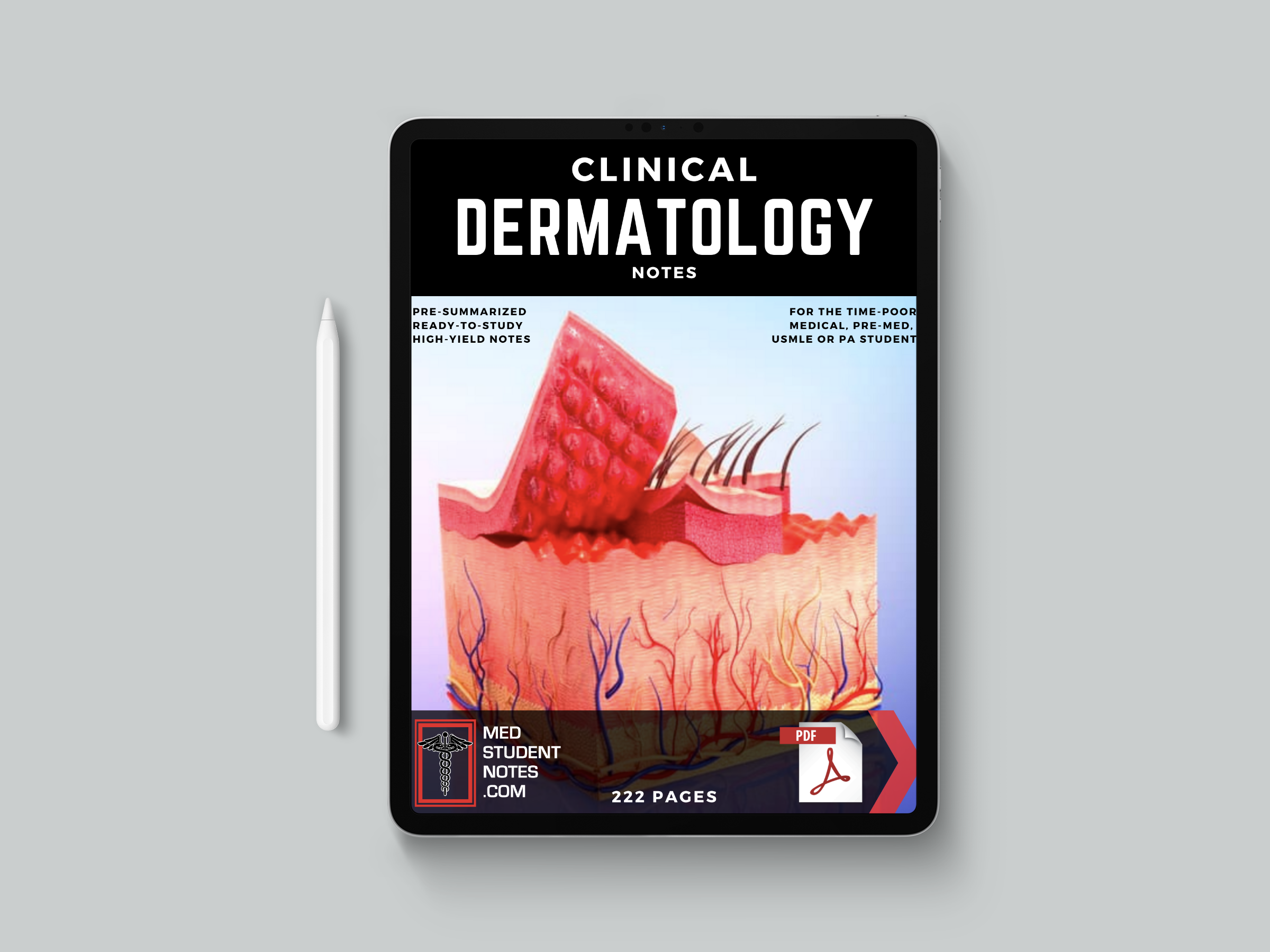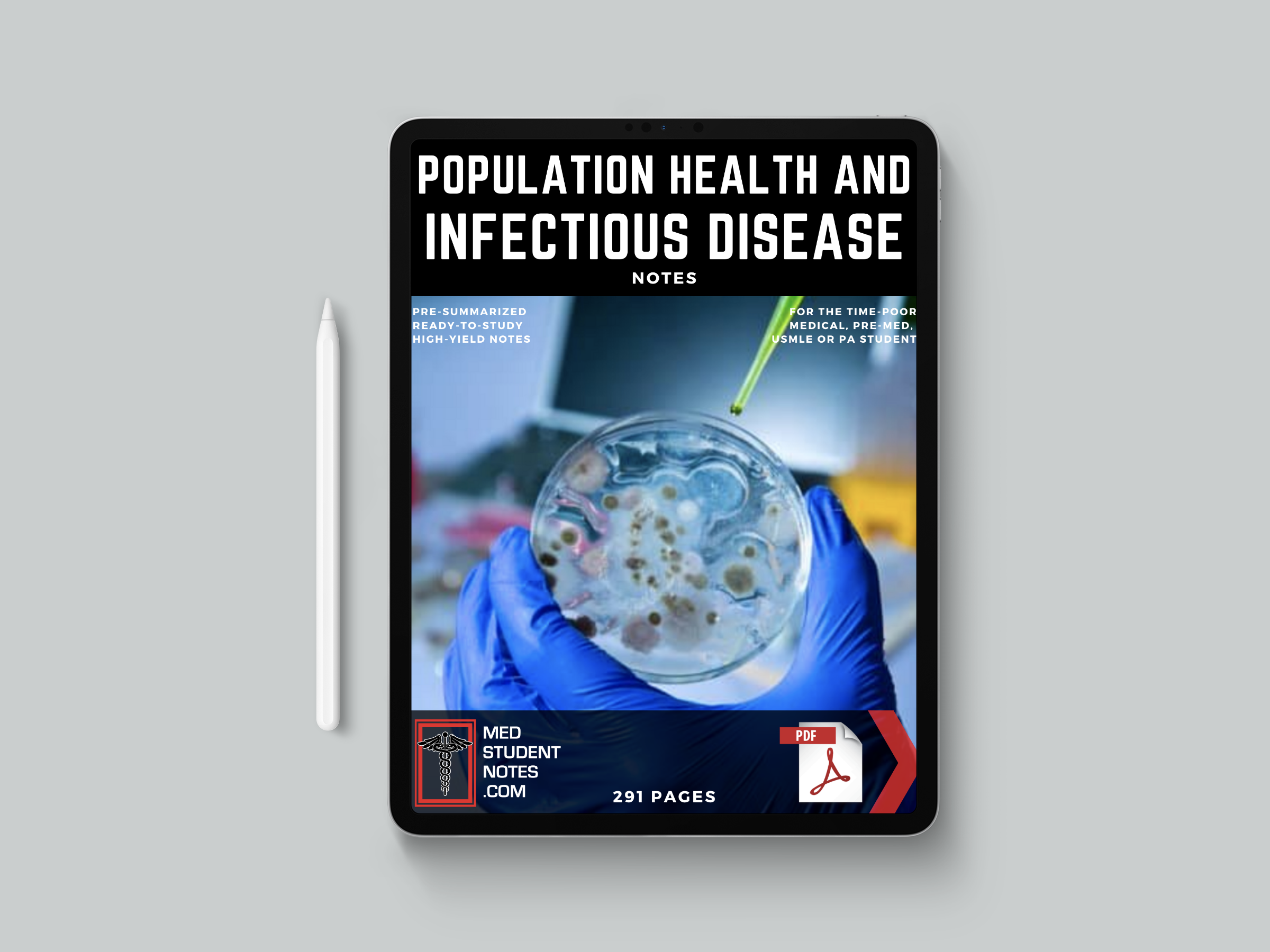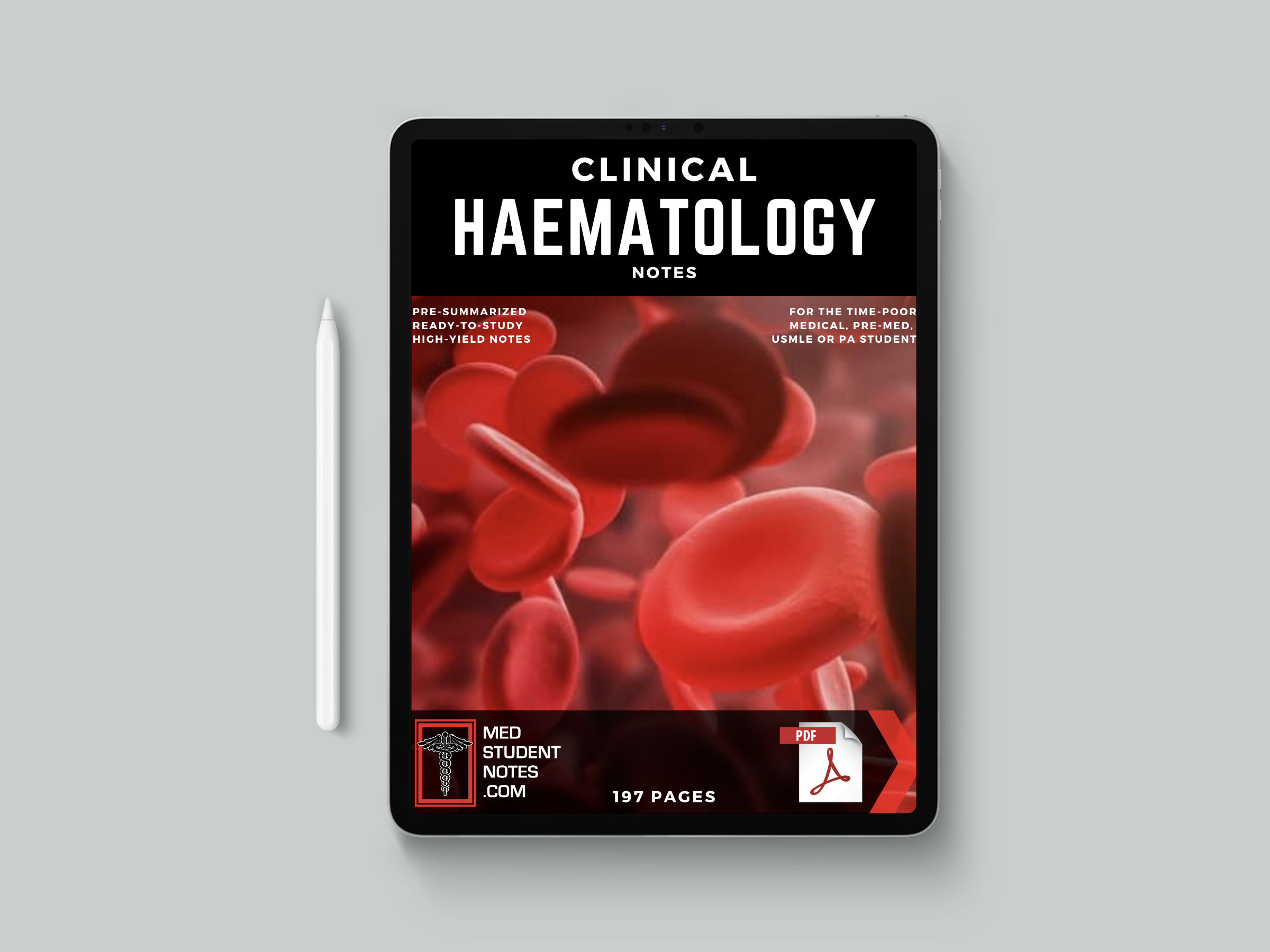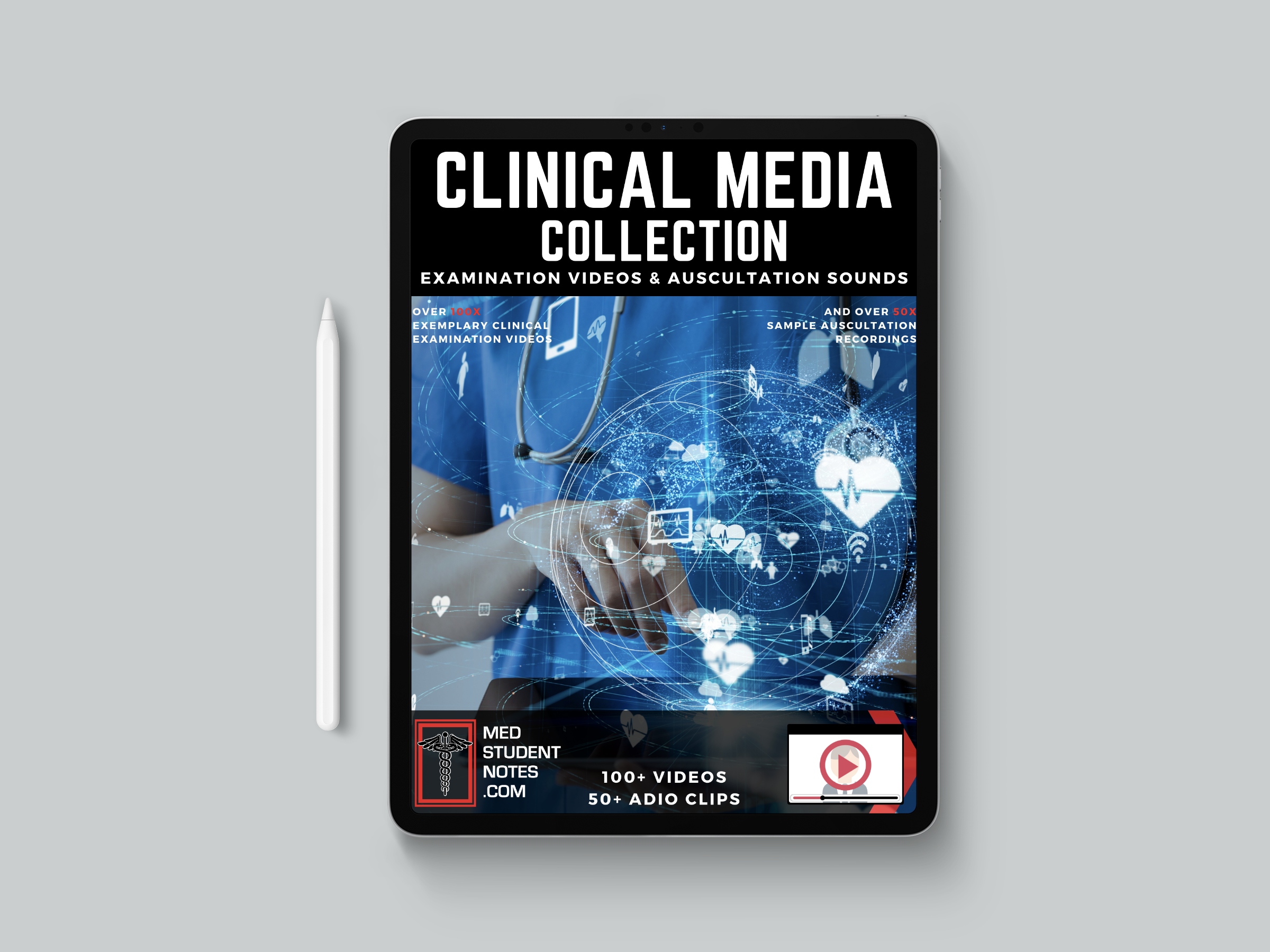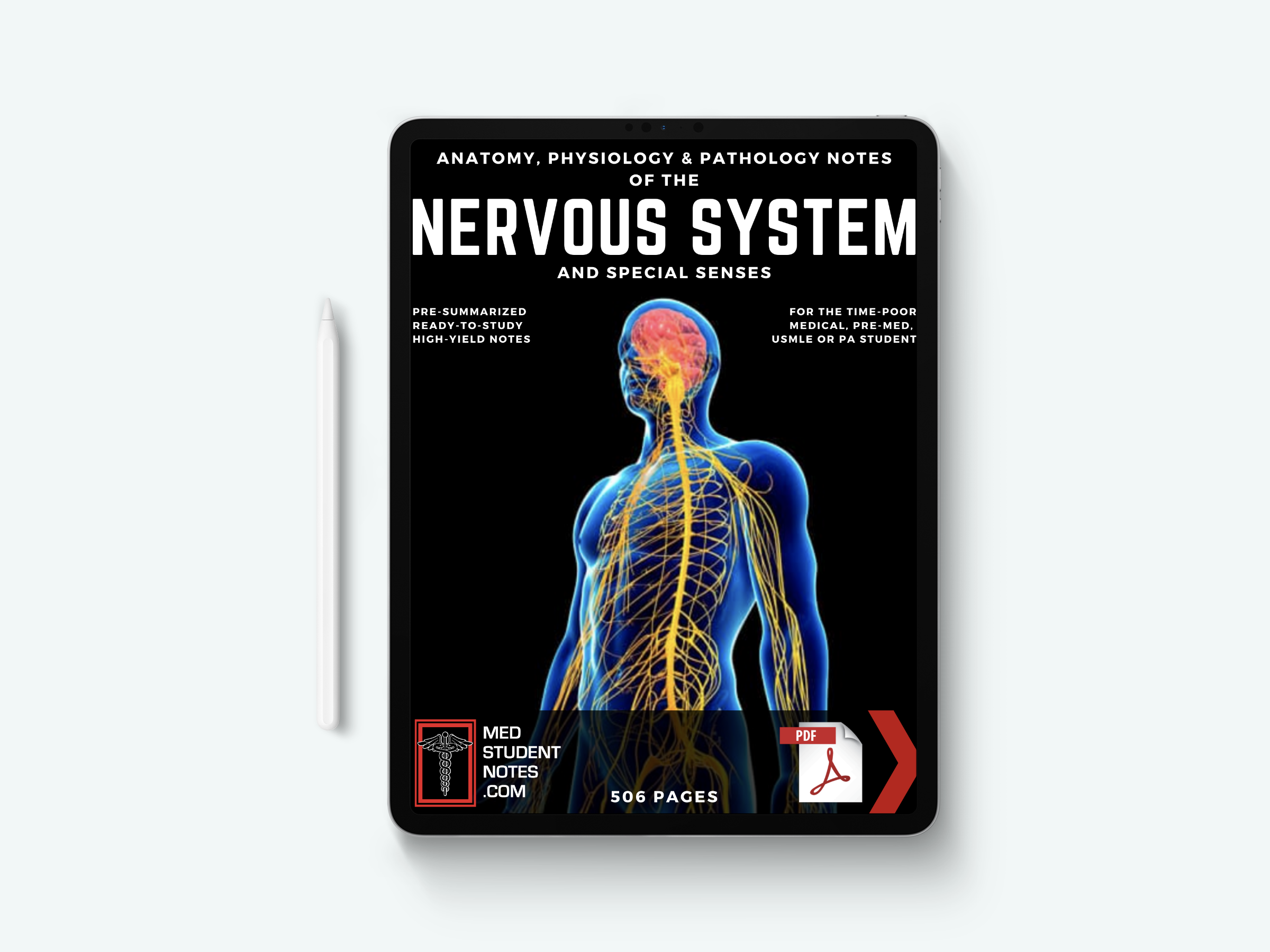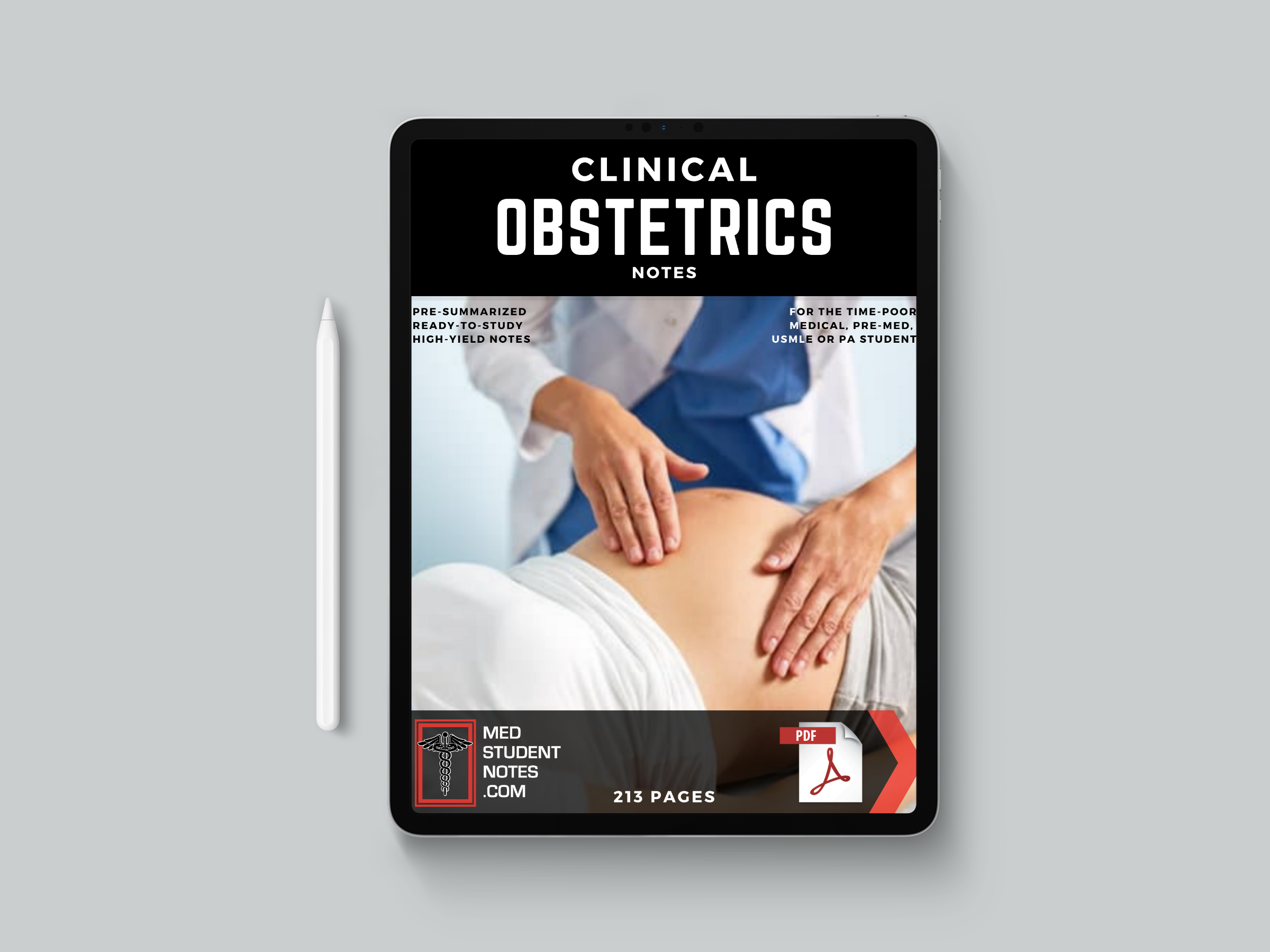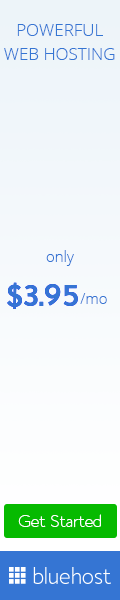A default installation of Ubuntu contains a wide range of software that includes LibreOffice, Firefox, Thunderbird, Transmission, and several lightweight games such as Sudoku and chess. Many additional software packages are accessible from the built in Ubuntu Software Center as well as any other APT-based package management tool. Many additional software packages, such as Evolution, GIMP, Pidgin, and Synaptic, that are no longer installed by default, are still accessible in the repositories, installable with the built in Ubuntu Software Center; or by any other APT-based package management tool.
Ubuntu operates under the GNU General Public License (GPL) and all of the application software installed by default is free software. In addition, Ubuntu installs some hardware drivers that are available only in binary format, but such packages are clearly marked in the restricted component.
Ubuntu operates under the GNU General Public License (GPL) and all of the application software installed by default is free software. In addition, Ubuntu installs some hardware drivers that are available only in binary format, but such packages are clearly marked in the restricted component.
Ubuntu's goal is to be secure "out-of-the box". By default, the user's programs run with low privileges and cannot corrupt the operating system or other users' files. For increased security, the sudo tool is used to assign temporary privileges for performing administrative tasks, which allows the root account to remain locked and helps prevent inexperienced users from inadvertently making catastrophic system changes or opening security holes. PolicyKit is also being widely implemented into the desktop to further harden the system. Most network ports are closed by default to prevent hacking. A built-in firewall allows end-users who install network servers to control access. A GUI (GUI for Uncomplicated Firewall) is available to configure it. Ubuntu compiles its packages using GCC features such as PIE and buffer overflow protection to harden its software. These extra features greatly increase security at the performance expense of 1% in 32-bit and 0.01% in 64-bit.
Ubuntu also supports full disk encryption as well as encryption of the home and Private directories.
Ubuntu also supports full disk encryption as well as encryption of the home and Private directories.
The system requirements vary among Ubuntu products. For the Ubuntu desktop release 16.04 LTS, a PC with at least 2 GHz dual core processor, 2 GB of RAM and 25 GB of free disk space is recommended. For less powerful computers, there are other Ubuntu distributions such as Lubuntu and Xubuntu. Since version 12.04, Ubuntu supports the ARM architecture. Ubuntu is also available on Power, older PowerPC architecture was at one point unofficial supported, and now newer Power Architecture CPUs (POWER8) are supported.
Live images are the typical way for users to assess and subsequently install Ubuntu. These can be downloaded as a disk image (.iso) and subsequently burnt to a DVD and booted, or run via UNetbootin directly from a USB drive (making, respectively, a live DVD or live USB medium). Running Ubuntu in this way is typically slower than running it from a hard drive, but does not alter the computer unless specifically instructed by the user. If the user chooses to boot the live image rather than execute an installer at boot time, there is still the option to then use an installer called Ubiquity to install Ubuntu once booted into the live environment.Disk images of all current and past versions are available for download at the Ubuntu web site. Various third-party programs such as remastersys and Reconstructor are available to create customized copies of the Ubuntu Live DVDs (or CDs). "Minimal CDs" are available (for server use) that fit on a CD.
Additionally, USB flash drive installations can be used to boot Ubuntu and Kubuntu in a way that allows permanent saving of user settings and portability of the USB-installed system between physical machines (however, the computers' BIOS must support booting from USB). In newer versions of Ubuntu, the Ubuntu Live USB creator can be used to install Ubuntu on a USB drive (with or without a live CD or DVD). Creating a bootable USB drive with persistence is as simple as dragging a slider to determine how much space to reserve for persistence; for this, Ubuntu employs casper.
The desktop edition can also be installed using the Netboot image (a.k.a. netboot tarball) which uses the debian-installer and allows certain specialist installations of Ubuntu: setting up automated deployments, upgrading from older installations without network access, LVM and/or RAID partitioning, installs on systems with less than about 256 MB of RAM (although low-memory systems may not be able to run a full desktop environment reasonably).
Live images are the typical way for users to assess and subsequently install Ubuntu. These can be downloaded as a disk image (.iso) and subsequently burnt to a DVD and booted, or run via UNetbootin directly from a USB drive (making, respectively, a live DVD or live USB medium). Running Ubuntu in this way is typically slower than running it from a hard drive, but does not alter the computer unless specifically instructed by the user. If the user chooses to boot the live image rather than execute an installer at boot time, there is still the option to then use an installer called Ubiquity to install Ubuntu once booted into the live environment.Disk images of all current and past versions are available for download at the Ubuntu web site. Various third-party programs such as remastersys and Reconstructor are available to create customized copies of the Ubuntu Live DVDs (or CDs). "Minimal CDs" are available (for server use) that fit on a CD.
Additionally, USB flash drive installations can be used to boot Ubuntu and Kubuntu in a way that allows permanent saving of user settings and portability of the USB-installed system between physical machines (however, the computers' BIOS must support booting from USB). In newer versions of Ubuntu, the Ubuntu Live USB creator can be used to install Ubuntu on a USB drive (with or without a live CD or DVD). Creating a bootable USB drive with persistence is as simple as dragging a slider to determine how much space to reserve for persistence; for this, Ubuntu employs casper.
The desktop edition can also be installed using the Netboot image (a.k.a. netboot tarball) which uses the debian-installer and allows certain specialist installations of Ubuntu: setting up automated deployments, upgrading from older installations without network access, LVM and/or RAID partitioning, installs on systems with less than about 256 MB of RAM (although low-memory systems may not be able to run a full desktop environment reasonably).
Ubuntu divides most software into four domains to reflect differences in licensing and the degree of support available. Some unsupported applications receive updates from community members, but not from Canonical Ltd.
Free software includes software that has met the Ubuntu licensing requirements, which roughly correspond to the Debian Free Software Guidelines. Exceptions, however, include firmware and fonts, in the Main category, because although they are not allowed to be modified, their distribution is otherwise unencumbered.[citation needed]
Non-free software is usually unsupported (Multiverse), but some exceptions (Restricted) are made for important non-free software. Supported non-free software includes device drivers that can be used to run Ubuntu on some current hardware, such as binary-only graphics card drivers. The level of support in the Restricted category is more limited than that of Main, because the developers may not have access to the source code. It is intended that Main and Restricted should contain all software needed for a complete desktop environment. Alternative programs for the same tasks and programs for specialized applications are placed in the Universe and Multiverse categories.
In addition to the above, in which the software does not receive new features after an initial release, Ubuntu Backports is an officially recognized repository for backporting newer software from later versions of Ubuntu. The repository is not comprehensive; it consists primarily of user-requested packages, which are approved if they meet quality guidelines. Backports receives no support at all from Canonical, and is entirely community-maintained.
The -updates repository provides stable release updates (SRU) of Ubuntu and are generally installed through update-manager. Each release is given its own -updates repository (e.g. intrepid-updates). The repository is supported by Canonical Ltd. for packages in main and restricted, and by the community for packages in universe and multiverse. All updates to the repository must meet certain requirements and go through the -proposed repository before being made available to the public. Updates are scheduled to be available until the end of life for the release.
In addition to the -updates repository, the unstable -proposed repository contains uploads which must be confirmed before being copied into -updates. All updates must go through this process to ensure that the patch does truly fix the bug and there is no risk of regression. Updates in -proposed are confirmed by either Canonical or members of the community.
Canonical's partner repository lets vendors of proprietary software deliver their products to Ubuntu users at no cost through the same familiar tools for installing and upgrading software. The software in the partner repository is officially supported with security and other important updates by its respective vendors. Canonical supports the packaging of the software for Ubuntu and provides guidance to vendors. The partner repository is disabled by default and can be enabled by the user. Some popular products distributed via the partner repository as of 28 April 2013 are Adobe Flash Player, Adobe Reader and Skype.
Ubuntu has a certification system for third-party software. Some third-party software that does not limit distribution is included in Ubuntu's multiverse component. The package ubuntu-restricted-extras additionally contains software that may be legally restricted, including support for MP3 and DVD playback, Microsoft TrueType core fonts, Sun's Java runtime environment, Adobe's Flash Player plugin, many common audio/video codecs, and unrar, an unarchiver for files compressed in the RAR file format.
Additionally, third-party application suites are available for purchase through Ubuntu Software, including many games such as Braid and Oil Rush, software for DVD playback and media codecs. More games are available through Steam.
| Free software | Non-free software | |
|---|---|---|
| Canonical supported software domains | Main | Restricted |
| Unsupported | Universe | Multiverse |
Non-free software is usually unsupported (Multiverse), but some exceptions (Restricted) are made for important non-free software. Supported non-free software includes device drivers that can be used to run Ubuntu on some current hardware, such as binary-only graphics card drivers. The level of support in the Restricted category is more limited than that of Main, because the developers may not have access to the source code. It is intended that Main and Restricted should contain all software needed for a complete desktop environment. Alternative programs for the same tasks and programs for specialized applications are placed in the Universe and Multiverse categories.
In addition to the above, in which the software does not receive new features after an initial release, Ubuntu Backports is an officially recognized repository for backporting newer software from later versions of Ubuntu. The repository is not comprehensive; it consists primarily of user-requested packages, which are approved if they meet quality guidelines. Backports receives no support at all from Canonical, and is entirely community-maintained.
The -updates repository provides stable release updates (SRU) of Ubuntu and are generally installed through update-manager. Each release is given its own -updates repository (e.g. intrepid-updates). The repository is supported by Canonical Ltd. for packages in main and restricted, and by the community for packages in universe and multiverse. All updates to the repository must meet certain requirements and go through the -proposed repository before being made available to the public. Updates are scheduled to be available until the end of life for the release.
In addition to the -updates repository, the unstable -proposed repository contains uploads which must be confirmed before being copied into -updates. All updates must go through this process to ensure that the patch does truly fix the bug and there is no risk of regression. Updates in -proposed are confirmed by either Canonical or members of the community.
Canonical's partner repository lets vendors of proprietary software deliver their products to Ubuntu users at no cost through the same familiar tools for installing and upgrading software. The software in the partner repository is officially supported with security and other important updates by its respective vendors. Canonical supports the packaging of the software for Ubuntu and provides guidance to vendors. The partner repository is disabled by default and can be enabled by the user. Some popular products distributed via the partner repository as of 28 April 2013 are Adobe Flash Player, Adobe Reader and Skype.
Third-party software
Ubuntu has a certification system for third-party software. Some third-party software that does not limit distribution is included in Ubuntu's multiverse component. The package ubuntu-restricted-extras additionally contains software that may be legally restricted, including support for MP3 and DVD playback, Microsoft TrueType core fonts, Sun's Java runtime environment, Adobe's Flash Player plugin, many common audio/video codecs, and unrar, an unarchiver for files compressed in the RAR file format.
Additionally, third-party application suites are available for purchase through Ubuntu Software, including many games such as Braid and Oil Rush, software for DVD playback and media codecs. More games are available through Steam.
Each Ubuntu release has a version number that consists of the year and month number of the release. For example, the first release was Ubuntu 4.10 as it was released on 20 October 2004. Version numbers for future versions are provisional; if the release is delayed the version number changes accordingly.
Ubuntu releases are also given alliterative code names, using an adjective and an animal (e.g., "Trusty Tahr" and "Precise Pangolin"). With the exception of the first two releases, code names are in alphabetical order, allowing a quick determination of which release is newer. "We might skip a few letters, and we'll have to wrap eventually" says Mark Shuttleworth while describing the naming scheme. Commonly, Ubuntu releases are referred to using only the adjective portion of the code name; for example, the 14.04 LTS release is commonly known as "Trusty".
Releases are timed to be approximately one month after GNOME releases (which in turn are about one month after releases of X.org). As a result, every Ubuntu release was introduced with an updated version of both GNOME and X. After major releases, the Ubuntu Developer Summit (UDS) is held, at which the Ubuntu community sets the development direction for the next cycle. The latest such event, as of June 2016, was held 5–7 May 2015, after Ubuntu 15.04 and planning 15.10.
Upgrades from one LTS release to the next LTS release (e.g. Ubuntu 14.04 LTS to Ubuntu 16.04 LTS) are supported, while upgrades from non-LTS have only supported upgrade to the next release, regardless of its LTS status (e.g. Ubuntu 15.10 to Ubuntu 16.04 LTS).
Ubuntu releases are also given alliterative code names, using an adjective and an animal (e.g., "Trusty Tahr" and "Precise Pangolin"). With the exception of the first two releases, code names are in alphabetical order, allowing a quick determination of which release is newer. "We might skip a few letters, and we'll have to wrap eventually" says Mark Shuttleworth while describing the naming scheme. Commonly, Ubuntu releases are referred to using only the adjective portion of the code name; for example, the 14.04 LTS release is commonly known as "Trusty".
Releases are timed to be approximately one month after GNOME releases (which in turn are about one month after releases of X.org). As a result, every Ubuntu release was introduced with an updated version of both GNOME and X. After major releases, the Ubuntu Developer Summit (UDS) is held, at which the Ubuntu community sets the development direction for the next cycle. The latest such event, as of June 2016, was held 5–7 May 2015, after Ubuntu 15.04 and planning 15.10.
Upgrades from one LTS release to the next LTS release (e.g. Ubuntu 14.04 LTS to Ubuntu 16.04 LTS) are supported, while upgrades from non-LTS have only supported upgrade to the next release, regardless of its LTS status (e.g. Ubuntu 15.10 to Ubuntu 16.04 LTS).
| Version | Code name | Release date | Supported until | |||||||||||||||||||||||||||||||||||||||||||||||||||||||||||||||||||||||||||||||||||||||||||||||
|---|---|---|---|---|---|---|---|---|---|---|---|---|---|---|---|---|---|---|---|---|---|---|---|---|---|---|---|---|---|---|---|---|---|---|---|---|---|---|---|---|---|---|---|---|---|---|---|---|---|---|---|---|---|---|---|---|---|---|---|---|---|---|---|---|---|---|---|---|---|---|---|---|---|---|---|---|---|---|---|---|---|---|---|---|---|---|---|---|---|---|---|---|---|---|---|---|---|---|
| 12.04 LTS | Precise Pangolin | 2012-04-26 | 2017-04-26 | |||||||||||||||||||||||||||||||||||||||||||||||||||||||||||||||||||||||||||||||||||||||||||||||
| 12.10 | Quantal Quetzal | 2012-10-18 | 2014-05-16 | |||||||||||||||||||||||||||||||||||||||||||||||||||||||||||||||||||||||||||||||||||||||||||||||
| 13.04 | Raring Ringtail | 2013-04-25 | 2014-01-27 | |||||||||||||||||||||||||||||||||||||||||||||||||||||||||||||||||||||||||||||||||||||||||||||||
| 13.10 | Saucy Salamander | 2013-10-17 | 2014-07-17 | |||||||||||||||||||||||||||||||||||||||||||||||||||||||||||||||||||||||||||||||||||||||||||||||
| 14.04 LTS | Trusty Tahr | 2014-04-17 | 2019-04 | |||||||||||||||||||||||||||||||||||||||||||||||||||||||||||||||||||||||||||||||||||||||||||||||
| 14.10 | Utopic Unicorn | 2014-10-23 | 2015-07-23 | |||||||||||||||||||||||||||||||||||||||||||||||||||||||||||||||||||||||||||||||||||||||||||||||
| 15.04 | Vivid Vervet | 2015-04-23 | 2016-02-04 | |||||||||||||||||||||||||||||||||||||||||||||||||||||||||||||||||||||||||||||||||||||||||||||||
| 15.10 | Wily Werewolf | 2015-10-22 | 2016-07-28 | |||||||||||||||||||||||||||||||||||||||||||||||||||||||||||||||||||||||||||||||||||||||||||||||
| 16.04 LTS | Xenial Xerus | 2016-04-21 | 2021-04 | |||||||||||||||||||||||||||||||||||||||||||||||||||||||||||||||||||||||||||||||||||||||||||||||
| 16.10 | Yakkety Yak | 2016-10-13 | 2017-07 | |||||||||||||||||||||||||||||||||||||||||||||||||||||||||||||||||||||||||||||||||||||||||||||||
| 17.04 | Zesty Zapus | 2017-04 | 2018-01 | |||||||||||||||||||||||||||||||||||||||||||||||||||||||||||||||||||||||||||||||||||||||||||||||
Old version
Older version, still supported
Latest version
Future release
|
||||||||||||||||||||||||||||||||||||||||||||||||||||||||||||||||||||||||||||||||||||||||||||||||||
Ubuntu 14.04.1 and all later releases require a 2 GB or larger installation medium.
The variant officially recommended for most users, and officially supported by Canonical, is Ubuntu Desktop (formally named as Ubuntu Desktop Edition, and simply called Ubuntu), designed for desktop and laptop PCs using Unity Desktop interface (earlier versions used GNOME). A number of other variants are distinguished simply by each featuring a different desktop environment. The following are not commercially supported by Canonical:
Besides Ubuntu Desktop, there are several other official Ubuntu editions, which are created and maintained by Canonical and the Ubuntu community and receive full support from Canonical, its partners and the Community. They include the following:
- Ubuntu GNOME (with the GNOME desktop environment),
- Ubuntu MATE (with the MATE desktop environment),
- Kubuntu (with KDE Plasma Workspaces),
- Lubuntu (with LXDE), and
- Xubuntu (with Xfce).
Besides Ubuntu Desktop, there are several other official Ubuntu editions, which are created and maintained by Canonical and the Ubuntu community and receive full support from Canonical, its partners and the Community. They include the following:
- Ubuntu Business Desktop Remix, was a release meant for business users that came with special enterprise software including Adobe Flash, Canonical Landscape, OpenJDK 6 and VMware View, while removing social networking and file sharing applications, games and development/sysadmin tools. The goal of the Business Desktop Remix was not to copy other enterprise-oriented distributions, such as Red Hat Enterprise Linux, but to make it, according to Mark Shuttleworth's blog, "easier for institutional users to evaluate Ubuntu Desktop for their specific needs".
- Ubuntu TV, labeled "TV for human beings" by Canonical Ltd., was introduced at the 2012 Consumer Electronics Show by Canonical's marketing executive John D. Bernard. Created for smart TVs, Ubuntu TV aimed to provide access to popular Internet services and stream content to mobile devices running Android, iOS and Ubuntu. Launchpad.net Ubuntu TV code repository has not shown any actual development activity since December 2011.
The variants recognized by Canonical as contributing significantly towards the Ubuntu project (but not commercially supported) are the following:
- Edubuntu, a subproject and add-on for Ubuntu, designed for school environments and home users.
- Mythbuntu, designed for creating a home theater PC with MythTV and uses the Xfce desktop environment.
- Ubuntu Studio, a distribution made for professional video and audio editing, comes with higher-end free editing software.
Chinese derivative Ubuntu Kylin
Since Ubuntu 10.10, a Chinese-language version of Ubuntu Desktop called "Ubuntu Chinese Edition" (later Ubuntu Kylin), had been released alongside the various other editions, up to and including 12.04. However, in 2013, Canonical reached an agreement with the Ministry of Industry and Information Technology of the People's Republic of China to make Ubuntu the new basis of the Kylin operating system (that had used FreeBSD) starting with Raring Ringtail (version 13.04). The first version of Ubuntu Kylin was released on 25 April 2013.
By Precise Pangolin (12.04), Kubuntu is a community-supported variant of the Ubuntu distribution which uses the KDE Plasma Workspaces.
By Precise Pangolin (12.04), Kubuntu is a community-supported variant of the Ubuntu distribution which uses the KDE Plasma Workspaces.
Ubuntu Server
Ubuntu has a server edition that uses the same APT repositories as the Ubuntu Desktop Edition. The differences between them are the absence of an X Window environment in a default installation of the server edition (although one can easily be installed, including Unity, GNOME, KDE or Xfce), and some alterations to the installation process. The server edition uses a screen-mode, character-based interface for the installation, instead of a graphical installation process. This enables installation on machines with a serial or "dumb terminal" interface without graphics support.Since version 10.10, the server edition (like the desktop version) supports hardware virtualization and can be run in a virtual machine, either inside a host operating system or in a hypervisor, such as VMware ESXi, Oracle, Citrix XenServer, Microsoft Hyper-V, QEMU, a Kernel-based Virtual Machine, or any other IBM PC compatible emulator or virtualizer. Ubuntu 7.10 and later turn on the AppArmor security module for the Linux kernel by default on key software packages, and the firewall is extended to common services used by the operating system.
- Has LXD, a hypervisor to manage LXC Linux containers
- Includes the first production release of DPDK for line-speed kernel networking
- Uses Linux 4.4 kernel and systemd service manager
- Is certified as a guest on AWS, Microsoft Azure, Joyent, IBM and HP Cloud